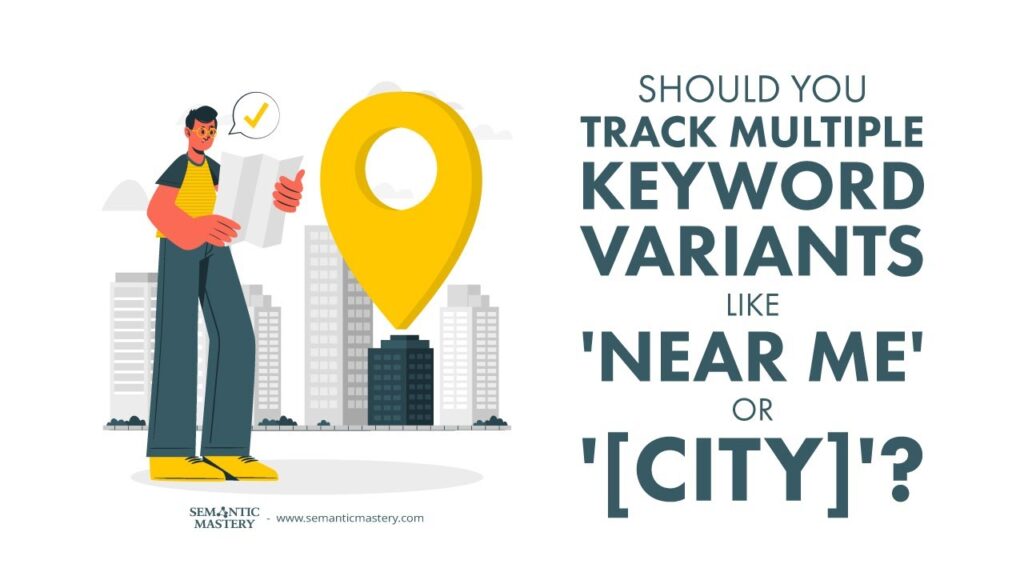When it comes to local SEO, using the right keywords can make a big difference in how well your business shows up online. But it’s not just about picking one keyword and hoping for the best. Tracking different versions of keywords, especially with location words added, can help you understand where your website ranks and what needs to improve. Let’s talk about how to use keyword modifiers like “near me,” city names, and plain keywords to get better local search results.
Table of Contents
Why Keyword Modifiers Matter in Local SEO
Keyword modifiers are extra words added to your main search terms that change what people are searching for. For example, if your main keyword is “tree service,” adding “near me” or a city name like “Pikeville” changes the search. These modifiers tell Google more about what the searcher wants, and Google shows different results based on those details.
Tracking just one version of a keyword is not enough. If you only look at “tree service,” you might miss how your business is doing when people search “tree service near me” or “tree service Pikeville.” Each of these searches can bring different results, and your business might rank higher or lower depending on the modifier.
How to Choose Which Keyword Modifiers to Track
When working with local businesses, I always ask clients to give me their top three most important keywords. For example, a tree service company might pick:
- Tree service Pikeville
- Tree trimming Pikeville
- Stump grinding Pikeville
From there, I add more versions of those keywords to track. These include:
- The plain keyword without any location, like “tree service”
- The keyword with “near me,” like “tree service near me”
- The keyword with the city the business is actually located in, like “tree service Pikeville”
This means instead of just tracking three keywords, I am tracking nine. This helps me see how each version performs and gives a fuller picture of how the business is doing in search results.
Got SEO Questions? Get answers every week at 4pm ET at Hump Day Hangouts. Ask questions ahead of time, or live – just go to: https://semanticmastery.com/hdho (bookmark this!) 10+ years of insights given every week!
Get your checklist to help get better results with GBPs, faster.
Why Location Modifiers Are Important for Google Maps Rankings
Google Maps and local search results work differently from regular organic search. When someone searches for “tree service Pikeville,” Google tries to show businesses that are actually located in Pikeville, not just businesses that serve Pikeville but are based somewhere else.
This is a big change from how Google worked in the past. Before, you could optimize your Google Business Profile (GBP) to rank in nearby cities even if your business wasn’t located there. Now, Google focuses more on proximity. If your business isn’t located in the city someone searches for, it’s much harder to show up in those local map results.
For example, if a business is located in Pikeville but someone searches “tree service in a city two towns over,” the business probably won’t rank well in that other city’s map results. Google wants to show local businesses that are actually nearby to the searcher’s location.
Why “Near Me” Searches Are Different
“Near me” searches are special because they don’t specify a city. Instead, Google uses the searcher’s current location to find businesses close to them. So if someone searches “tree service near me” while in Pikeville, Google will show businesses close to Pikeville, including those located in Pikeville.
Tracking “near me” keywords helps you understand how your business performs for people searching nearby, no matter what city they are actually in. It’s a useful modifier because many people use “near me” when searching on their phones or computers.
How Google Treats Service Areas in Business Profiles
Some businesses serve many areas but only have one physical location. In the past, you could tell Google your service area in your Google Business Profile, and Google would try to rank you in those cities. But now, Google mostly ignores the service area for ranking purposes.
Adding a service area in your profile only shows a dotted red line on the map to indicate your claimed area. It doesn’t help you rank higher in cities where you don’t have a physical location. Google bases rankings more on where your business is located and how close the searcher is to that location.
How to Track Keyword Modifiers for Better SEO Insights
When I analyze a business’s SEO performance, I don’t just track the keywords the client gives me. I add all the important variants to see how each type of search performs. For example, if a client submits:
- Tree service Pikeville
- Tree trimming Pikeville
- Stump grinding Pikeville
I add these:
- Tree service
- Tree service near me
- Tree trimming
- Tree trimming near me
- Stump grinding
- Stump grinding near me
- Plus the original three Pikeville keywords
This gives me nine keywords to track instead of just three. With this approach, I get a clearer picture of the business’s visibility across different search types and locations. It also helps me spot where the business is doing well and where it might need more work.
Example: Tracking Keywords for a Tree Service in Pikeville
Imagine you are helping a tree service company in Pikeville, Kentucky. The client gives you three keywords:
- Tree service Pikeville
- Tree trimming Pikeville
- Stump grinding Pikeville
Here’s what you do next:
- Add “tree service” without any location
- Add “tree service near me”
- Add “tree trimming” without location
- Add “tree trimming near me”
- Add “stump grinding” without location
- Add “stump grinding near me”
By tracking all nine keywords, you can see how the business ranks in organic search and local map results for each search type. This helps you understand if the business is visible to people searching generally, nearby, or specifically in Pikeville.
Key Takeaways for Local SEO Keyword Tracking
- Always ask clients for their top three most important keywords.
- Add keyword variations: plain, “near me,” and city modifiers.
- Track keywords with the city where the business is physically located.
- Don’t rely on ranking for cities where the business isn’t located; Google focuses on proximity.
- Use these keyword variants to get a full picture of how your local SEO is performing.
Frequently Asked Questions (FAQ)
Why should I track keywords with “near me”?
“Near me” searches are very common, especially on mobile devices. Tracking these keywords helps you see how your business ranks for people searching nearby, which can bring in local customers who might not specify a city name.
Can my business rank in cities where I don’t have a physical location?
It’s very difficult to rank in Google Maps for cities where your business is not physically located. Google prioritizes proximity, so unless you are very close or the area has little competition, your business is unlikely to show up in those city searches.
Does setting a service area in Google Business Profile help me rank in those areas?
Setting a service area only shows a dotted line on your map in the profile. It doesn’t directly improve your ranking in those areas. Google mainly ranks your business based on where it is physically located and how close the searcher is.
How many keyword variations should I track?
For each main keyword, you should track at least three variations: the plain keyword, the keyword plus “near me,” and the keyword plus your business’s city. This usually means tracking three times the number of main keywords your client provides.
What if my client wants to rank in multiple cities?
If your client wants to rank in multiple cities, the best approach is to have physical locations in those cities or create separate Google Business Profiles for each location. Trying to rank one profile for many cities without physical presence usually won’t work well.
By carefully tracking these keyword modifiers and understanding how Google treats location in searches, you can build a local SEO strategy that helps your business or your client’s business show up where it matters most. Using the right keywords and tracking their performance is a smart way to get noticed by local customers and grow your presence online.