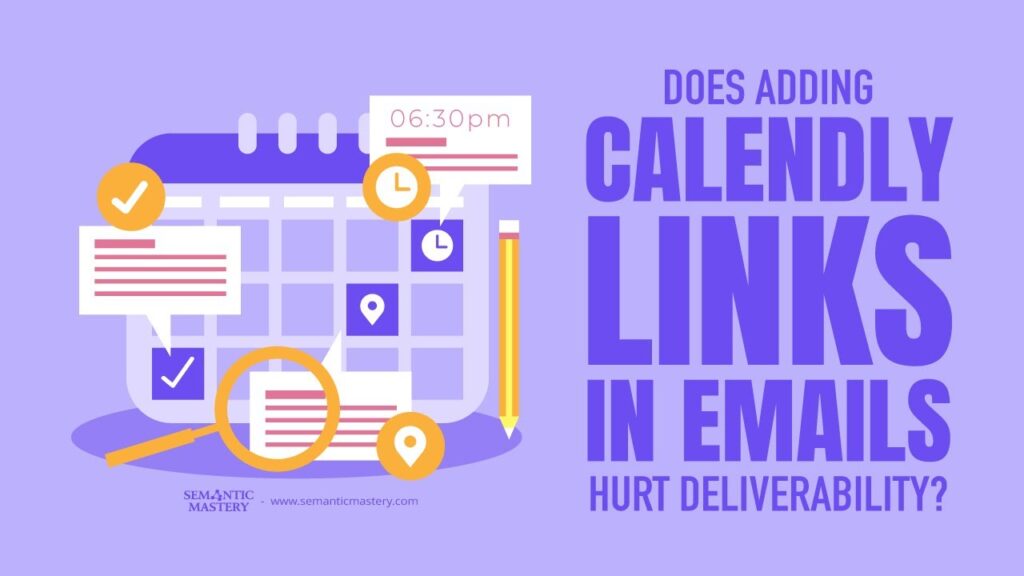When it comes to cold emailing for SEO, one question that often comes up is whether or not to include calendar links like Calendly in your email sequences. Many wonder if adding these links helps or hurts email deliverability. From our experience, the answer is clear: including calendar links in cold emails can hurt your deliverability rates. But there’s a smart way to use them effectively once you have a conversation going. In this article, we’ll share how we handle calendar links in our email outreach, why we avoid them in cold emails, and how to introduce them in conversational emails to boost your chances of success.
Table of Contents
Why We Don’t Include Calendar Links in Cold Emails
Cold emails are emails sent to people who don’t know you yet. Because these recipients haven’t interacted with you before, email services are very careful about what they allow into the inbox. One thing that can cause emails to get flagged as spam or not delivered is the presence of links—especially calendar booking links like Calendly.
In our approach, we do not include any links at all in cold email sequences. These emails are purely text-based and focus on starting a conversation rather than pushing a booking link right away.
Why? Because links can trigger spam filters. If your cold emails contain clickable links, many email providers will see them as promotional or spammy, which lowers your deliverability. That means fewer people actually get your emails in their inbox, and fewer people respond.
So, to keep our cold emails clean and focused, we send simple, clear text messages with no links. This helps make sure our emails reach the intended recipients and increases the chances that they’ll reply.
When and How to Use Calendar Links in Conversational Emails
Once someone replies to your cold email, they become a contact you have permission to talk to. This two-way communication improves your email deliverability because the email provider sees that the recipient is engaged and wants to hear from you.
At this point, it’s safe and effective to include calendar links in your emails. We use this stage to invite contacts to book calls or meetings using our own calendar system. For example, after a lead responds, we might say something like:
“Your listing is ready for review. We'd like to jump on a call to make sure everything is accurate and to your liking. Please select a time on the calendar here.”
This approach works well because the contact has already shown interest by replying, so they are more likely to click the link and book a call.
Handling Objections and Keeping the Conversation Going
Sometimes, contacts might reply with questions or objections instead of booking the call right away. For instance, they might ask:
- “Why do I need a call? Can’t you just send me the information to review?”
- “What problems did you identify with my listing?”
We handle these objections with automated responses that provide helpful information and gently encourage them to book a call. For example, if they ask why a call is needed, the response explains that we found some issues preventing them from getting jobs, and a call will help address those.
If they ask what problems we identified, we send them a map showing their actual service area versus where they want to get jobs. This visual proof usually shows that they are only getting jobs in a small part of their desired area, which helps motivate them to schedule a call.
Got SEO Questions? Get answers every week at 4pm ET at Hump Day Hangouts. Ask questions ahead of time, or live – just go to: https://semanticmastery.com/hdho (bookmark this!) 10+ years of insights given every week!
Get your checklist to help get better results with GBPs, faster.
Using SMS and Visual Tools to Support Your Email Outreach
To back up our email messages, we also use SMS with short links to maps that show the contact’s real service area and job locations. These maps provide clear, easy-to-understand evidence that supports our case and encourages the contact to take action.
By combining email with SMS and visual aids, we create a multi-channel approach that builds trust and helps move the conversation forward.
Summary: Best Practices for Calendar Links in SEO Cold Emailing
- Don’t include calendar links in cold emails. Keep cold outreach emails text-only to avoid spam filters and improve deliverability.
- Wait for a reply before sending links. Once the prospect replies, you’ve established permission to send links safely.
- Use calendar links in conversational emails. Invite contacts to book calls after they’ve engaged with you.
- Handle objections with clear explanations. Use automated messages to answer questions and encourage bookings.
- Support your emails with SMS and visuals. Sending maps and other evidence can help prospects understand their situation and motivate action.
Frequently Asked Questions About Calendar Links and Cold Emailing
Can including calendar links in cold emails really hurt deliverability?
Yes. Including clickable links, especially calendar booking links, in cold emails can raise red flags with spam filters and reduce the chances your emails reach the inbox. It’s best to avoid links until the recipient engages with you.
Why do calendar links work better in conversational emails?
Once a recipient replies, it signals to email providers that they want to hear from you. This improves deliverability and makes it safer to include links. Plus, engaged contacts are more likely to click calendar links and book calls.
What if a contact asks why they need to book a call?
Explain that you’ve identified issues with their listing that affect their ability to get jobs. A call allows you to review these issues and provide personalized help. Using automated messages, you can clearly communicate this and encourage them to schedule a call.
How can I make my outreach more convincing?
Use visuals like maps showing the contact’s service area and actual job locations. Sending these via SMS or email helps prospects understand the value you offer and motivates them to take the next step.
Do you recommend using tools like Calendly or should I build my own booking system?
It depends on your setup. We use our own calendar system integrated with our platform, but Calendly can work well too. The key is to only share calendar links after the prospect has engaged with you, not in cold emails.
Final Thoughts
Cold emailing can be a powerful way to grow your SEO business, but it requires careful attention to deliverability and trust-building. By avoiding calendar links in cold emails and introducing them thoughtfully in conversational emails, you can improve your chances of getting replies and booking calls.
Remember, the goal of your cold email is to start a conversation—not to close the deal immediately. Once you’ve built rapport and permission, calendar links become a helpful tool to schedule calls and move the relationship forward.
Keep your cold emails simple and text-based, and save the links for when the time is right. This strategy will help you maintain strong deliverability and create better connections with your prospects.