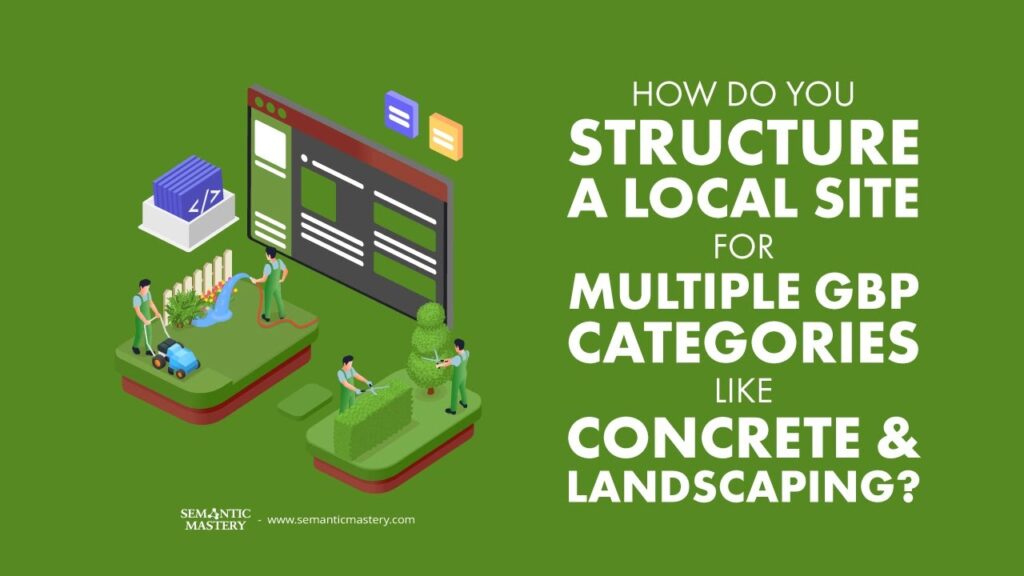When you have a local business that offers multiple services—like concrete work, landscaping, and deck building—it can be tricky to set up your website in a way that helps each service show up well on Google. There’s no single Google Business Profile (GBP) category that fits all these services perfectly, so how do you organize your site to rank well for each one? That’s the question we’ll answer here.
We’ve seen many businesses try to do everything on one homepage or mix up their site structure in ways that confuse both visitors and search engines. The result? Poor rankings and missed opportunities. Instead, there’s a better way to build your site so that it matches how Google sees your business and how your customers look for your services.
Table of Contents
Why One Homepage Can’t Cover All Services
Many local businesses make the mistake of trying to rank their homepage for multiple service categories at once. For example, a company that does concrete, landscaping, and deck building might try to get their homepage to rank for all three. The problem with this approach is that Google likes pages to have a clear focus. If your homepage tries to cover too many topics, it becomes less relevant for each one.
Google uses categories in your Google Business Profile to understand what your business offers. But when your website pages don’t align with those categories, Google gets confused. This can hurt your rankings and make it harder for customers to find the exact service they want.
Creating a Clear Structure for Multi-Category Businesses
The best way to organize your website is to create separate pages for each service category. For example, you might have:
- A homepage that introduces your business overall
- A page dedicated to concrete services
- A page dedicated to landscaping
- A page dedicated to deck building
Each page should focus on one category and be optimized around the specific Google Business Profile category for that service. This clear separation helps Google understand what each page is about and improves your chances of ranking for those specific services.
But what about locations? If your business serves multiple areas, you can also create location-specific pages for each service. For example:
- Concrete services in City A
- Landscaping in City B
- Deck building in City C
This way, your website aligns with both the service and the location, which is a powerful way to improve local SEO.
Got SEO Questions? Get answers every week at 4pm ET at Hump Day Hangouts. Ask questions ahead of time, or live – just go to: https://semanticmastery.com/hdho (bookmark this!) 10+ years of insights given every week!
Get your checklist to help get better results with GBPs, faster.
Testing and Improving Your Site Structure Over Time
One important thing to remember is that there’s no “perfect” site structure that works for every business in every industry. What works well for a tree service company might not work exactly the same for concrete or landscaping businesses. That’s why testing is so important.
We recommend doing split tests to see which pages, titles, headings, and content layouts perform best. For example, you might try different ways of writing your H1 titles or changing the terms you use to describe your services. Then, compare the results to see what helps your pages rank better and attract more visitors.
When you find a change that improves performance consistently—say, it works 6 out of 10 times or better—that’s usually a good sign it’s worth keeping. You can then apply that winning change to other pages and continue testing new ideas to keep improving your site’s performance.
How We Help with Site Structures for Multi-Category Businesses
We understand that every business is unique, and sometimes it’s hard to know exactly how to set up your site for multiple service categories and locations. We’ve created example demo sites that show different ways to organize services and locations based on real testing and experience.
While we don’t provide detailed site structure examples for free in every training session, we offer personalized training and mock site builds through our Mastermind program. Members can submit their specific business details, service categories, and locations, and we create examples showing how we would start optimizing their site.
This approach gives you a solid starting point tailored to your business. From there, you can experiment and test what works best for your industry and audience. Remember, no one-size-fits-all solution exists, but with a good foundation and continuous testing, you can build a site that ranks well across multiple categories.
Key Takeaways for Structuring Your Multi-Category Local Business Website
- Don’t try to rank your homepage for all services. Instead, create separate pages for each service category.
- Align each service page with the matching Google Business Profile category. This helps Google understand your offerings better.
- Create location-specific pages if your business serves multiple areas. Pairing service and location on pages boosts local SEO.
- Test different page titles, headings, and content layouts. Use split testing to find what works best for your business.
- Use examples and templates as starting points. Customize and refine based on your industry and testing results.
Frequently Asked Questions
Can I use one homepage to rank for multiple service categories?
While it’s tempting, it’s not effective. Google prefers pages with a clear focus. Trying to rank one page for many categories dilutes relevance and hurts your chances of ranking well.
How many service pages should I create?
Create one dedicated page for each major service category you offer. If you serve multiple locations, consider creating location-specific pages for each service as well.
What if my business offers many different services?
Focus on your main services first. Build clear, focused pages for each. You can add more pages over time as you test and see what works best.
How do I know which Google Business Profile categories to use?
Choose categories that best describe each service you offer. Your service pages should match these categories to help Google understand your business.
Should I create a demo site to test different structures?
If you’re unsure, building a demo site or using a staging environment to test site structure and SEO changes can be very helpful. Testing helps you find the best setup for your business.
Final Thoughts
Structuring a local business website for multiple Google Business Profile categories takes careful planning and ongoing testing. By creating separate pages for each service and location, aligning with Google’s categories, and running split tests, you can improve your site’s performance and help your business get found by the right customers.
Remember, there’s no perfect formula that works for every business. Use examples as starting points, keep testing, and adjust based on what works best for your unique situation.