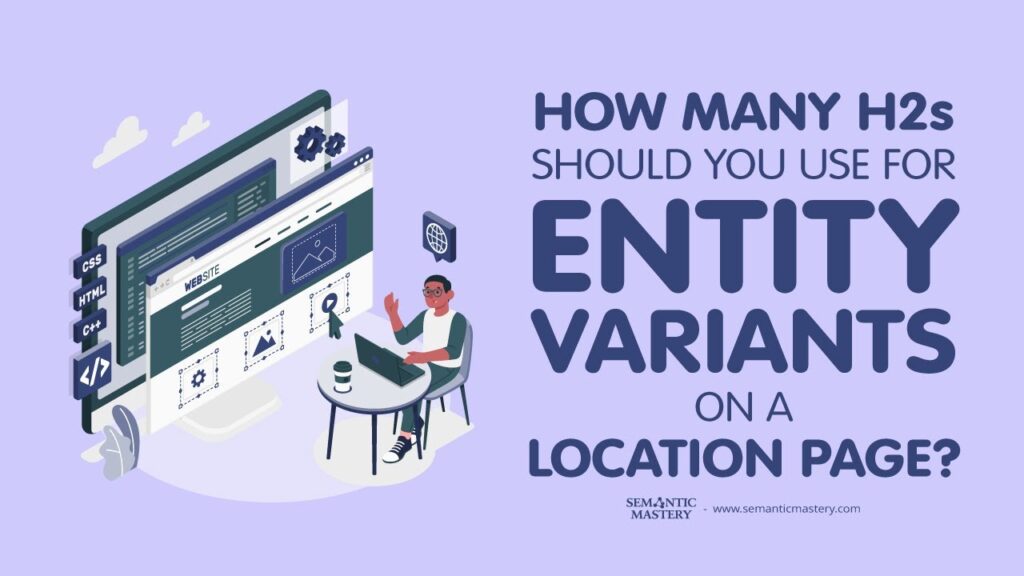When it comes to local SEO, many people make the mistake of stuffing location pages with loads of text and keywords. They think that by using every possible variation of a term, like “pest control,” on a location page, they’ll rank better on Google. But that’s not true. In fact, overloading location pages can hurt your SEO and make your site harder to use. Instead, there’s a smarter, simpler way to organize your location and service pages that helps both Google and your visitors.
Let’s break down how to build location pages that are clear, easy to navigate, and optimized without unnecessary content. We’ll also see how to link location pages to service pages for better SEO results. This approach saves you time and effort while making your site work better for your business.
Table of Contents
How Many H2s Should You Use on a Location Page?
In some industries, like pest control, there are many different terms that mean the same thing—these are called entity variants. For example, “pest control,” “insect control,” “extermination service,” and “rodent control” might all be used to describe similar services. Some people think you need to add a heading (H2) for every variant on your location page. But that’s not necessary.
You don’t want to cram your location page with 25 or more H2s just to fit in every term. That creates a big wall of text that’s hard for people to read and for Google to crawl. Instead, use a few well-placed headings that clearly explain your business, what you do, and where you do it. Focus on the main variants that make the most sense for your company and location.
Think of entity variants like synonyms. They all point to the same idea but you don’t have to use them all in one place. Use them naturally in the most important parts of your page, like the URL, page title, main heading (H1), and a couple of H2s. This keeps your page clean and user-friendly.
The Main Parts of a Location Page to Optimize
When optimizing a location page, there are six key places where you can include these entity variants:
- URL: The web address should include your main keyword and location.
- SEO Title: This is the meta title that appears in search results.
- H1 Heading: The main title on the page itself.
- H2 Headings: Subheadings that break up the content.
- Internal Links: Links to other pages on your site.
- Media: Images or videos with proper alt text.
By focusing on these areas, you can naturally include important keywords and entity variants without stuffing your page with unnecessary headings or paragraphs. Your content should be clear and helpful for visitors, guiding them to the information or services they want.
Got SEO Questions? Get answers every week at 4pm ET at Hump Day Hangouts. Ask questions ahead of time, or live – just go to: https://semanticmastery.com/hdho (bookmark this!) 10+ years of insights given every week!
Get your checklist to help get better results with GBPs, faster.
How to Structure Your Location Page
Let’s use an example to make this clearer. Imagine you run a pest control company called Benner’s Exterminators in Roanoke, Virginia. Here’s how you might set up your location page:
- SEO Title: Benner’s Exterminators Pest Control Service in Roanoke, Virginia
- H1 Heading: Roanoke’s Top Pest Extermination Service
- H2 Heading: Our Insect Control Services in Roanoke, VA
- H3 Headings: Links to specific service pages like Roach Control, Spider Control, Termite Treatment, etc.
Notice how the SEO title includes the brand, the main service, and the location. The H1 heading restates the service and location but uses a slightly different phrase (“pest extermination” instead of “pest control”). The H2 introduces the services available in that location, using another variant (“insect control”). Then the H3 headings link to detailed service pages.
This structure keeps the location page focused and easy to read. It tells visitors who you are, what you do, and where you do it, without overwhelming them with too much information. The detailed descriptions and FAQs about each service go on the separate service pages.
Why Keep Location Pages Simple?
Location pages should not be filled with thousands of words explaining every service in detail. They don’t need 25 H2s or endless paragraphs for each pest control service. That kind of content bloat makes your website harder for Google to crawl and harder for visitors to use.
The location page’s job is to confirm to searchers that they’ve found the right business in the right place. It should have:
- Who the business is
- How to contact them or request contact
- What main services are offered in that area
That’s it. The service pages handle the rest—explaining each service in detail, answering questions, and helping visitors decide which service to choose.
How to Organize Service Pages
Service pages are where you go deep. Each service page should thoroughly cover:
- What the service is
- How it’s delivered
- What customers can expect
- Pricing and costs
- Frequently asked questions
- Tips to prevent problems
For example, a “Roach Control” service page would explain everything about dealing with roaches, treatment options, and how Benner’s Exterminators handles it. These pages should be optimized mainly for the service itself, not for specific locations. You can mention broader areas or regions if needed, but detailed location targeting is best left to the location pages.
Using Internal Links to Connect Location and Service Pages
One of the smartest parts of this setup is how you link your pages together. On the location page, you include links (H3 headings with anchor text) to each of the service pages. On the service pages, you link back to the location pages. This creates a strong internal linking structure, sometimes called an internal link wheel.
This linking structure helps Google understand how your site is organized and which pages are related. When you get a link from another site to your location page, the link value flows through your internal links to the service pages. Then the service pages pass some of that value back to the location pages. This makes your whole website more powerful in search rankings.
Why Old School SEO Tactics Don’t Work Anymore
Many SEOs are still creating separate pages for every service in every city, each stuffed with repetitive content. For example, a page for “Roach Control Roanoke,” another for “Snake Control Roanoke,” and so on. This creates tons of pages with similar content, which Google doesn’t like.
This approach causes problems like:
- Wasted crawl budget (Google spends more time crawling redundant pages)
- Keyword cannibalization (pages compete against each other for the same keywords)
- Lower user experience (visitors get lost in repetitive content)
- Diluted link equity (links spread thin across many similar pages)
Instead, keep location pages focused and link to fewer, more detailed service pages. This saves time, reduces duplicate content, and improves your site’s overall SEO health.
Tips for Writing Content That Converts
Remember, the goal of your location page content isn’t just to rank on Google. It’s to help visitors take action, like calling your business, filling out a form, or requesting a quote. So, write your content with conversions in mind:
- Clear contact information and calls to action
- Simple and friendly language
- Easy navigation to service pages
- Helpful FAQs about the location or services
The SEO elements (URL, titles, headings) are for Google. The paragraph text is for your visitors. Make sure it’s useful and encourages them to reach out.
Summary: How to Build Location Pages That Work
- Use entity variants only in key places like the URL, SEO title, H1, and a few H2s.
- Keep location pages simple and focused on who you are, what you do, and where you do it.
- Link from location pages to detailed service pages, and vice versa.
- Put detailed service information on service pages, not location pages.
- Avoid creating many pages with repetitive content for every service/location combo.
- Write content that helps visitors convert, not just rank.
By following this approach, your website will be easier for Google to crawl, more helpful for visitors, and more efficient to maintain. You’ll avoid common SEO mistakes and build a strong foundation for long-term local search success.
Frequently Asked Questions
Do I need to use every entity variant on my location page?
No. You don’t need to use all the variants. Just include the most relevant ones naturally in the URL, titles, and a few headings. Avoid stuffing your page with unnecessary headings or content.
How many H2s should I have on a location page?
Keep it simple. Usually, one or two H2s are enough—one to introduce your services in that location and maybe one for an FAQ or additional info. The detailed service descriptions belong on separate service pages.
Should I create separate pages for each service in every city?
No. This creates duplicate content and hurts SEO. Instead, have one location page per city and link to service pages that cover all locations you serve.
What belongs on the service pages?
Service pages should explain the service in detail, including how it’s done, costs, FAQs, and any relevant information to help the visitor understand and choose the service.
How does internal linking help my SEO?
Linking location pages to service pages and back creates a strong internal link structure. This helps Google understand your site better and spreads link equity throughout your pages, improving rankings.
By using these tips, you’ll create a local SEO strategy that works well for both search engines and your customers. Keep your location pages lean, your service pages detailed, and your site easy to navigate. This is the smarter way to build your local business online.