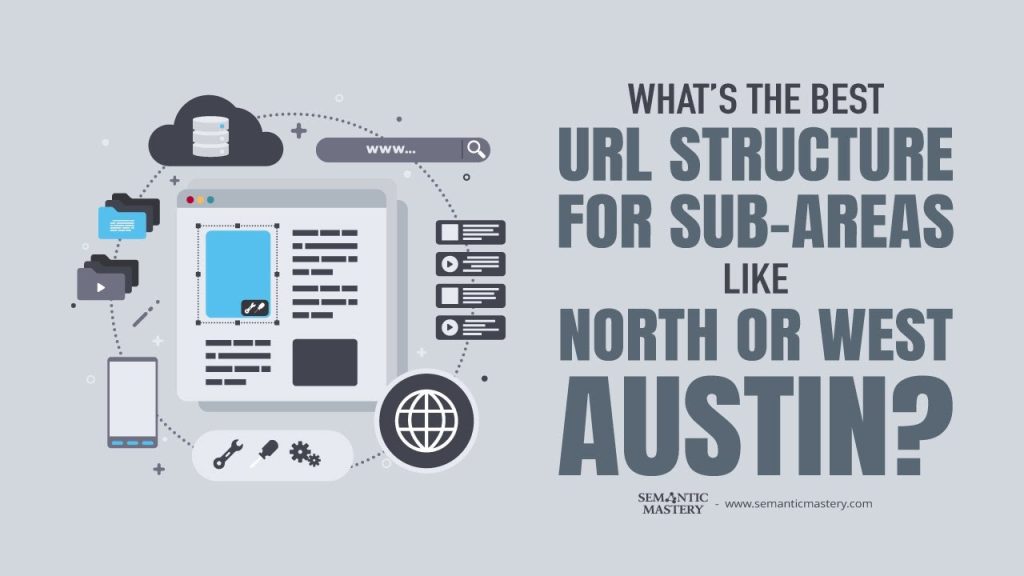URL structure can make or break local SEO performance. A clean, flat structure helps pages pass link equity efficiently and rank higher for city and neighborhood searches. In this post, we’ll show you exactly how to organize your city and area pages, avoid common folder mistakes like “/service-areas/,” and restructure URLs safely without losing rankings — all with simple, practical steps you can apply today.
Table of Contents
Why URL structure matters for local SEO
Every time we add another folder to a URL, the page sits farther from the root domain. Pages closer to the root get more internal link equity. That equity helps pages rank. If we bury a page under many folders, it gets less attention from the rest of the site. That can make it harder to rank the page for local searches.
People sometimes add folders like /service-areas/ or /locations/ to every city page. That creates extra levels in the URL. We can still have a useful service areas page on the site, but it does not need to be part of the actual page URL for each city. By keeping city pages at the top level, we keep them closer to the root and preserve link strength.
Top-level city pages vs nested service folders
We want to think in terms of hierarchy. A city page should be a top-level page like domain.com/austin. That makes it easy to link to from the homepage, the footer, and other pages. Child pages that target neighborhoods or districts should sit below that city page. For example:
- domain.com/austin
- domain.com/austin/west-austin
- domain.com/austin/north-austin
Compare that to a structure that uses a service folder:
- domain.com/service-areas/austin
- domain.com/service-areas/austin/west-austin
The second approach adds an extra folder that does not improve SEO. It makes the pages further from the root and lowers internal link value. It also makes URLs longer and harder to read. We should avoid adding that extra layer unless the site has a specific reason to use it.
Got SEO Questions? Get answers every week at 4pm ET at Hump Day Hangouts. Ask questions ahead of time, or live – just go to: https://semanticmastery.com/hdho (bookmark this!) 10+ years of insights given every week!
Get your checklist to help get better results with GBPs, faster.
Where to put neighborhood or district pages
If we need pages for parts of a city, those pages should be child pages of the main city page. The child page label tells both users and search engines that it is part of that city. It also keeps the site organized. The structure looks like this:
- Top-level page for the city: domain.com/austin
- Child pages for areas inside the city: domain.com/austin/west-austin
- These child pages can link back to the city page and to other related pages.
We can also create a navigational service-areas page without putting that word into every URL. The service-areas page can point visitors to the right city pages. It can act like a table of contents. But it should not force the site to add an extra folder to the URL of each city page.
Pages vs posts: which to use for locations
How a site is set up will affect whether we use pages or posts for cities and neighborhoods. If the site treats its main content as pages, then city pages should be pages and neighborhoods should be child pages. If the site uses posts for location content, we can place neighborhood posts inside a city category. The key idea is to keep the hierarchy clear:
- City page as parent
- Neighborhood pages or posts as children or category items
Either approach can work. The important part is the hierarchy and the URL structure. Do not add needless folders that reduce link equity.
Why service-areas or locations folders are often unnecessary
Many SEOs add folders like /service-areas/ or /locations/ because they want a clean list of every area the business serves. That is fine as a navigational tool. But making that folder part of every city URL hurts SEO. Here is why:
- Each folder level dilutes internal link equity.
- It makes URLs longer and less readable.
- It adds a meaningless layer to the site hierarchy.
We should keep things simple. Use a service-areas page as a directory, but keep city pages at the top level. That gives users a clear place to click and search engines clearer signals about page importance.
Simple rules to follow
We can use a short list to guide changes. Follow these rules and the site will be easier to manage and better for search:
- Make each city a top-level page: domain.com/city-name.
- Make parts of the city child pages of the city page: domain.com/city-name/neighborhood.
- Keep navigation pages separate from URL structure. Use a service-areas page for links only.
- Link from the homepage and main menus to city pages so they get strong internal links.
- Avoid adding extra folders that do not add meaning or value.
Examples to copy
Here are clear examples of good and bad URL choices. The good examples keep the city near the root and nest neighborhood pages under the city. The bad examples add extra folders that push the pages deeper into the site.
Good
- domain.com/austin
- domain.com/austin/west-austin
- domain.com/austin/north-austin
Less ideal
- domain.com/service-areas/austin
- domain.com/service-areas/austin/west-austin
In the good example, the city page gets more link strength because it is closer to the domain root. Child neighborhood pages sit right under the city. That helps both users and search engines understand the site layout.
How to move existing pages without losing rankings
If we already have city pages under a /service-areas/ folder, we can move them. The move must be done carefully to avoid hurting rankings. Follow these steps:
- Plan the new URL structure first. Decide the top-level city pages and child pages.
- Create the new pages or update the existing pages but do not delete the old URLs yet.
- Set up 301 redirects from the old URLs to the new URLs. Redirect each page to the most relevant new page.
- Update internal links so they point directly to the new URLs, not the old redirects.
- Submit a sitemap with the new URLs to search engines and request reindexing if possible.
- Monitor traffic and rankings closely after the move. Fix any broken links or errors fast.
301 redirects tell search engines that the pages have moved permanently. That preserves most of the link equity. But the best practice is to update internal links so the new pages are linked directly from the site. That keeps the link equity flowing properly.
Common questions we hear
Should city pages be top-level or under a service-areas folder?
City pages should be top-level pages like domain.com/city-name. That keeps them closer to the root domain and helps them get more internal link equity. You can still have a service-areas page as a directory, but it should not be a required folder in the city page URL.
How should we structure neighborhood pages inside a city?
Make neighborhood pages child pages under the city. For example, use domain.com/city-name/neighborhood-name. That shows the relationship between the city and the neighborhood and keeps the site hierarchy clear.
Will adding folders like /service-areas/ hurt my SEO?
Adding folders adds extra levels and can reduce internal link equity. It will not always break rankings, but it is usually not needed and can make the site less efficient. Keep URLs as short and close to the root as possible.
Should we use pages or posts for location content?
Either can work. If your site is built around pages, use pages for cities and neighborhoods. If you use posts and categories, use a city category and put neighborhood posts inside it. The key is a clear hierarchy and good internal linking.
Can we keep a service-areas page for user navigation?
Yes. Use a service-areas page as a navigation hub so users can find the right city page. Do not force every city URL to include that word. Link to city pages directly from the service-areas page. That gives users choice without hurting URL structure.
Quick checklist to fix URL mistakes
- Create top-level pages for cities
- Use child pages for neighborhoods
- Keep service-areas as a navigation page, not a URL folder
- Use 301 redirects when moving old URLs
- Update internal links to point to new pages
- Submit an updated sitemap
- Watch traffic after changes and adjust as needed
Final thoughts
We should keep the site simple and clear. Top-level city pages with child neighborhood pages give the best mix of user clarity and SEO power. Avoid adding extra folders that do not help visitors. Use a service-areas page for navigation instead of making it part of every URL. Make moves with care and always use redirects and internal link updates to keep link equity where it belongs.