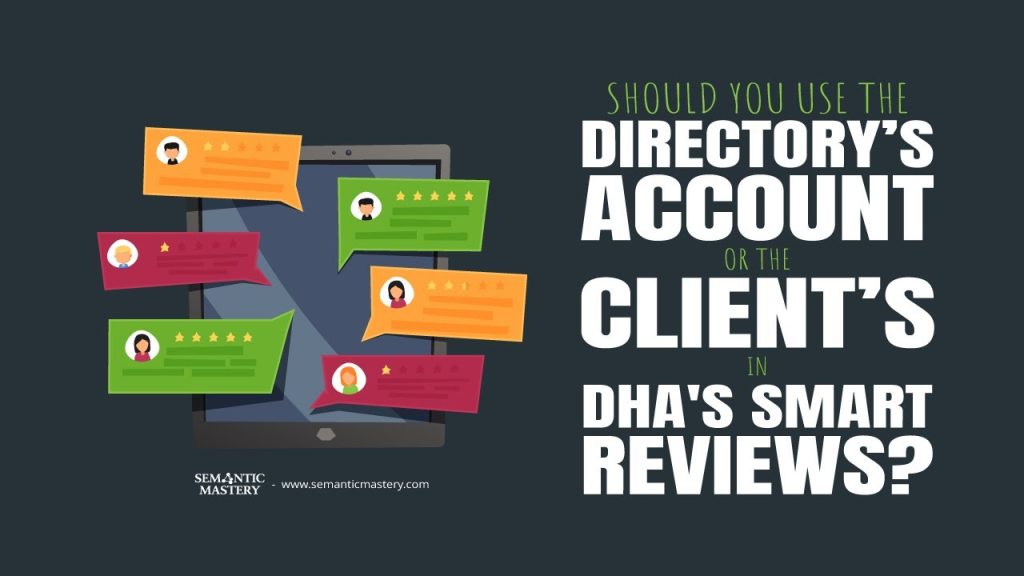Getting clients more reviews doesn’t have to be slow or complicated. With the right automation setup, you can launch review and reactivation campaigns in days — not weeks — while keeping deliverability high and clients happy. By using pre-warmed email accounts, dedicated domains, and ready-to-go snapshots, this system lets you start collecting reviews immediately, even while waiting for SMS verification or client approvals.
Table of Contents
Why we use separate domains and a pre-warmed email
When we send review requests and reactivation emails for clients, we do not use the client’s main business domain or their main inbox at first. Instead we use a domain we control and a single pre-warmed email account that we add to each client sub-account. This lets us start campaigns right away and keeps deliverability high.
Here are the main reasons we choose this path:
- Speed. We can deploy a ready-to-go email and page the moment a sub-account is created.
- Reputation. Using a pre-warmed account with a 100 percent health score cuts down on bounces and spam flags.
- Control. We own the domains and pages that host the funnels and review links, so we can update templates and keep everything consistent.
- Cost efficiency. We only create new workspace accounts for clients who hit a certain retainer level.
Core pieces we use
We keep the system simple. The main parts are:
- One sending email address that is pre-warmed (example: [email protected]).
- Two domains we own: rating.page for review pages and claim.page for discount or conversion funnels.
- Client sub-accounts inside the platform, each with branded subdomains so pages look like they belong to the client.
- A phone number for SMS outreach that must pass A2P verification before mass SMS starts.
- Automations and workflows to handle email and SMS follow up, request sending, and tracking.
Got SEO Questions? Get answers every week at 4pm ET at Hump Day Hangouts. Ask questions ahead of time, or live – just go to: https://semanticmastery.com/hdho (bookmark this!) 10+ years of insights given every week!
Get your checklist to help get better results with GBPs, faster.
How we add the pre-warmed email to client sub-accounts
When we set up a new client sub-account, we add the same pre-warmed email to each one. We create an app password in the Google account and save it in a secure spreadsheet. That app password is the key to adding the email to every sub-account quickly.
Steps in plain terms:
- Create and pre-warm the sending email on a domain we own (for example [email protected]).
- Create an app password in the Google account and save it securely.
- Add the email and app password as the sending inbox in each new sub-account.
- Confirm authentication settings (SPF, DKIM, DMARC) to keep deliverability high.
How custom values and snapshots speed deployment
We use custom values inside our snapshot so every new client account is populated fast. The intake form the client fills at checkout collects their business name, phone, logo, and contact details. Those values get copied into the custom fields in the snapshot. Once we deploy the sub-account and save the custom values, the whole review funnel and discount pages are ready without manual work.
This is what that does for us:
- One click deploys a branded review funnel for the client on a subdomain we control.
- Forms and pages populate automatically with client info.
- Workflows start sending messages as soon as we hit go.
What the client sees and how they add customers
We give clients a simple page link they can bookmark. At the end of each day or each week they enter the customers from jobs completed that day. The form asks for name and either phone or email, and we recommend adding both when possible.
How we tell clients to use it:
- End of day: go to the review entry page, add the day’s customers, submit.
- Or once a week: on Friday enter all customers for that week.
- Each submission adds that customer into the reactivation and review request workflow automatically.
Phone numbers and A2P verification
The phone number is the part that can slow things down. To send SMS reliably, the number needs A2P verification. This process usually takes about three business days. There is a fee to register for A2P in many cases. Toll-free verification sometimes moves faster, but rules change, so keep an eye on costs and timelines.
What to expect:
- We tell clients it will take roughly seven days to get the campaign fully set up and verified.
- A2P or toll-free verification often completes in three business days, but that can change.
- We underpromise and overdeliver. If we say seven days and finish in five, clients are happy.
When we hand the app over to the client
For low-tier clients we keep everything managed in-house. They do not get access to the app. We handle the list uploads, the review requests, and the follow ups. When a client reaches a higher retainer level, we move their sending to their own workspace account or create one for them. At that point we add their email and phone into the sub-account and give them access to the app.
Why we do this:
- It saves time while clients test the service and decide if they want to continue.
- It prevents wasted setup time for clients who leave after a short period.
- It ensures the pre-warmed email and domains hold a strong reputation until the client proves stable.
How to get reviews faster while waiting for verification
There are times a client wants immediate social proof. We have a shortcut we use with some clients to generate a minimum of 10 reviews quickly. We do not publish that method here, but it is part of our SOPs and mastermind training. The point is this: if a client wants early results while we wait on phone approvals, we can get a small batch of reviews in short order by combining manual outreach and coached scripts.
What we usually do in those cases:
- Call or text best customers and ask for a review directly.
- Coach the client on simple scripting to remove friction.
- Leverage the pre-warmed email and pages once verification is done to scale the process.
List reactivation and the discount funnel
We call this a comeback campaign. The funnel is built on the claim.page domain. It is a discount or conversion funnel we use to re-engage past customers who did not leave a review or who have not used the business in a while. It is driven by the same custom values and processes so it is live the moment we deploy the sub-account.
How it works in practice:
- We gather past customers through the entry page or list upload.
- We send a reactivation email or SMS that includes the discount funnel link on claim.page.
- The funnel captures clicks and sends requests to leave reviews or to book another job.
Deliverability tips we follow
We spent time testing different inbox setups. We found that the platform’s resold mail provider works fine for transactional and conversational emails, but it is not ideal for cold email outreach. For cold emails we use a dedicated cold emailing app when needed. For everything else we rely on the pre-warmed Google inbox that we control.
Simple rules we use:
- Authenticate the sending domain (SPF, DKIM, DMARC).
- Warm up new inboxes before sending lots of messages. That takes time and small sends at first.
- Use conversational flows for follow up. Once a recipient replies, move the conversation into the main app.
- Track health scores and rotate domains if anything drops below a safe threshold.
What we tell clients about timeline and results
We are honest and set expectations. We tell clients we can have the campaign configured and live within seven days. Most of the time we finish in five days. We also tell them the phone verification is the part outside our control. When clients want faster results we use the quick-review method to get initial social proof.
Why this works for us and the client:
- Clients see a clear start date and a quick follow up if we are ahead of schedule.
- We avoid wasting time setting up full workspace accounts for short-term clients.
- We keep campaigns consistent and repeatable using snapshots and custom values.
Quick setup checklist
When we onboard a new client we follow this checklist to keep things smooth:
- Client completes intake form with contact and branding info.
- Deploy sub-account snapshot and populate custom values.
- Add pre-warmed sending email to the sub-account using app password.
- Confirm SPF, DKIM, and DMARC on rating.page and claim.page domains.
- Submit SMS number for A2P registration and track status.
- Show the client the review entry page and explain how to add customers daily or weekly.
- Start the email reactivation and review workflows once phone is approved or use the manual shortcut for immediate reviews if needed.
Best practices we stick to
- Keep the client in the loop about timing and verification steps.
- Use branded subdomains so pages look native to the client’s business.
- Keep lower tier clients managed by us so they do not need platform access until they commit.
- Save app passwords and key credentials in a secure place for reuse.
- Underpromise and overdeliver. If we say seven days, we aim for five.
FAQ
Do we use the client domain for sending review requests?
No. We use a domain we control and a pre-warmed email address to start campaigns. We move the sending to the client’s workspace account only when they hit a higher retainer level or ask us to handle their workspace setup.
What email address do you use for all clients?
We use a pre-warmed email such as [email protected]. It is added to each sub-account via an app password and has a strong reputation for deliverability.
How long does SMS verification take?
A2P verification usually takes about three business days. We tell clients to expect roughly seven days for the whole setup to be live, which includes any phone approvals.
Can clients access the app right away?
Low-tier clients do not get app access. We manage everything in-house until they reach a higher retainer level. At that point we either connect their existing workspace or create one and migrate sending to their account.
What if a client needs reviews immediately?
There is a manual method we use to secure a small batch of reviews fast. We use targeted calls, texts, and scripts to generate at least ten reviews while waiting for full automation to be approved. This is part of our SOPs and onboarding options.
Final notes
We keep our process simple and repeatable. By using domains we control, a pre-warmed sending email, and automated snapshots, we can get review and reactivation campaigns running fast. The main thing that can slow us down is phone number verification. When we explain timelines up front and offer a quick manual method for early reviews, clients are comfortable and results come quickly. If you set up the custom values and snapshot the way we describe, you can deploy branded funnels and start sending requests the same day you onboard a client.