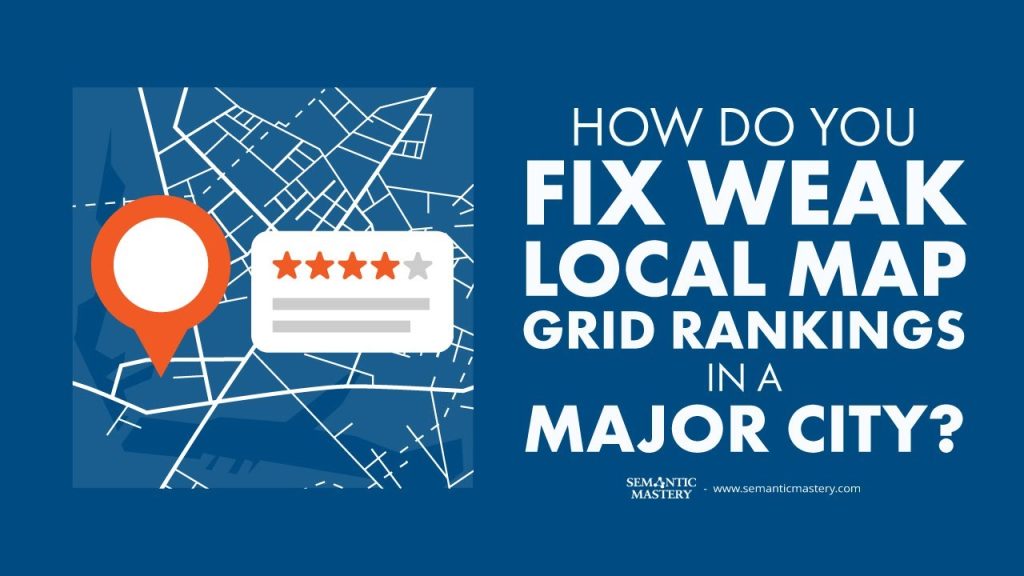When your Google Maps visibility drops hard just a few tiles away from your location, the problem is usually proximity—not effort. You can’t rewrite Google’s distance rules, but you can strengthen the signals that prove your business is active and relevant in nearby neighborhoods. This guide shows a clean, practical system to expand your local footprint using neighborhood pages, GBP posts, real field photos, strong internal linking, and (when needed) a small proximity-push ad boost.
Table of Contents
Why some map tiles stay weak
Map rankings lean heavily on how close the business is to the searcher. Dense parts of a city have more competitors, so a pin will often cover less area there. That creates a sharp drop from green to red just a few tiles away.
Trying to brute force those tiles with lots of links or fake clicks is expensive and usually temporary. Instead we focus on building clear location signals on the website and on the Google Business Profile. That gives Google real agreement between the site and the profile and helps stretch the green area out farther.
Step 1: Create location pages for neighborhoods
Start with a top-level city page. Under it, make child pages or posts for each neighborhood, district, or community you want to target. These supporting pages are short, focused pages that say you serve that area and list the services you offer there.
- Prefer neighborhoods that are recognized entities (Wikipedia pages are a plus).
- Include clear local text: the neighborhood name in the first lines, a short description, and nearby landmarks if available.
- Use the page to connect the neighborhood to specific service pages on the site.
Example: If the business is in a northern part of Phoenix but wants some presence downtown, we build child pages for Desert View, Central City, and other named neighborhoods, then link them properly under the Phoenix main page.
Got SEO Questions? Get answers every week at 4pm ET at Hump Day Hangouts. Ask questions ahead of time, or live – just go to: https://semanticmastery.com/hdho (bookmark this!) 10+ years of insights given every week!
Get your checklist to help get better results with GBPs, faster.
Step 2: Use Google Business posts to link and corroborate
For each neighborhood page create two Google Business Profile posts:
- Post 1: Summarize the neighborhood page (150–250 words). Put the neighborhood name in the first line. Use the Learn More button to link to that neighborhood page.
- Post 2: Summarize again but reference the neighborhood and link to the top-level city page.
These two posts create a direct link between the GBP and the website at two levels. That agreement helps Google trust your claim that you serve that neighborhood.
Step 3: Upload field photos to Maps
Photos taken on mobile devices at real jobs in the target neighborhoods are high-impact. Have field staff or technicians take photos and upload them directly to Google Maps under the business listing.
- Photos from a phone usually keep geographic metadata that Google can read.
- Upload the same images to the neighborhood pages and to the GB posts.
- Avoid altering EXIF data in a way that leaves a fingerprint; Google can ignore manipulated files.
These images act as proof that the business actually operates in the area. That matters.
Step 4: Build the right internal link structure
How you link matters almost as much as the pages themselves. Use a clear hierarchy on the site so Google sees the relationships.
- The city page should have an H2 introducing the neighborhoods you serve. Under that add H3 anchor links to each neighborhood page.
- On each neighborhood page include an H2 about services available in that area and H3 links to the main service pages.
- Make sure each neighborhood page links back to the city page. Optionally link between sibling neighborhood pages if it makes sense.
The H2/H3 structure gives those internal links extra weight and helps flow link equity up and down the site. If you build an external link to a neighborhood page, that authority will flow up to the city page and out to related services.
Optional: Proximity push with targeted ads
If the neighborhood is very competitive and traditional methods are not enough, we can run a small, precise Google Ads campaign to push local engagement. We call this proximity push.
- Use the Display Network or search ads with tight geographic targeting around the weak tiles.
- Select an in-market audience or a custom segment that matches the service type.
- Send clicks directly to the Google Maps profile using the long Maps URL or a search query URL pointing at the profile.
These clicks come from real Google users in the target area. That makes them much stronger signals than generic click farms. Still, this method costs money and can be hard to scale. Use it when you need a proven nudge rather than as a primary strategy.
How this all fits together
We want to create agreement across three places: the neighborhood page on the site, the city page on the site, and the Google Business Profile. Add photos from the field and make clear internal links. Publish two GBP posts per neighborhood. Optionally add proximity push clicks from a tightly targeted ad. That combination builds entity strength and helps Google extend the coverage area of the pin.
Quick checklist
- Create a top-level city page and child neighborhood pages.
- On the city page add an H2 with H3 anchor links to each neighborhood page.
- On each neighborhood page add an H2 linking to the service pages and a link back to the city page.
- Publish two GBP posts per neighborhood: one to the neighborhood page, one to the city page.
- Have field staff take and upload photos to the Maps listing from mobile devices.
- Optional: run a tight Google Ads proximity push to generate real clicks to the GBP.
Should we add driving directions or embed maps for each neighborhood?
Embedding maps or directions used to help. It can still help in some cases, but we prefer to build clear page hierarchy, GBP posts, and real photo evidence first. Driving directions are not part of our standard process anymore.
How many Google Business posts per neighborhood are needed?
Publish at least two posts per neighborhood. One that links to the neighborhood page and one that links to the main city page. Put the neighborhood name in the first line of each post and use the Learn More CTA.
Can photos be faked or uploaded with edited metadata?
Avoid faked photos and edited EXIF data. Upload real mobile photos directly to Maps. Google is able to detect manipulation and may ignore altered files. Real photos provide the strongest signal.
Will this guarantee a top three map spot in distant neighborhoods?
No. Map ranking is strongly tied to proximity and local competition. This process improves your chances and extends coverage, but in very dense areas there may be an invisible boundary Google keeps. Brute forcing rankings can be temporary and costly.
Do neighborhood names need a Wikipedia page to work?
A Wikipedia page helps because it shows the neighborhood is a recognized entity. But it is not required. You can use other reputable neighborhood lists or local sources to support the pages.
Final note
This process is about real signals and consistency. Build neighborhood pages, link them correctly, publish matching GBP posts, and add genuine photos from the field. When needed, use a careful proximity push with ads. That mix is the most reliable way we know to push map coverage into weak tiles without wasting budget on temporary tricks.