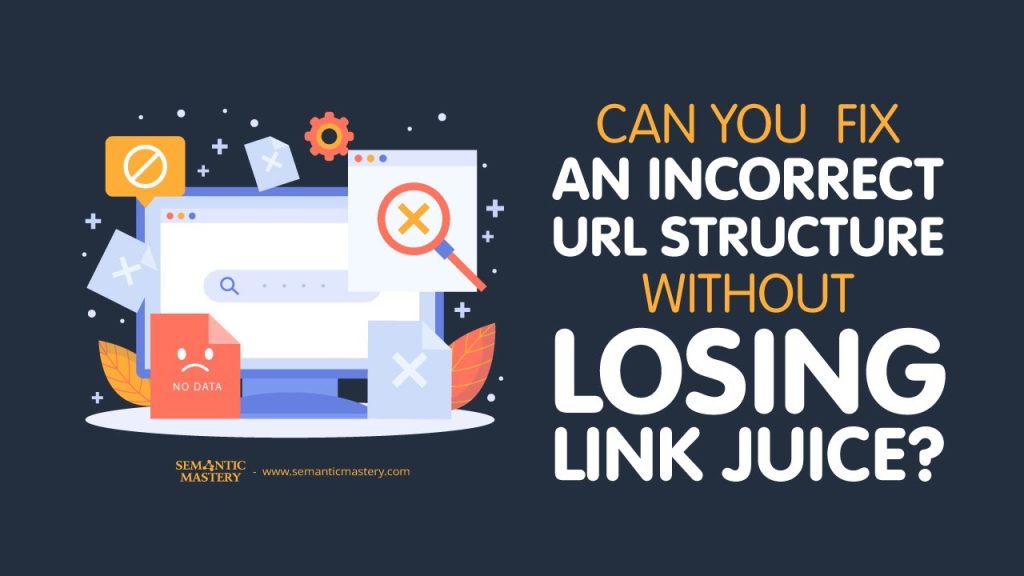A messy URL structure isn’t a long-term problem — as long as you fix it the right way. With clean 301 redirects, updated internal links, and a tidy sitemap, you can restructure URLs without sacrificing the link equity you’ve already earned. This guide breaks down the safest, simplest process to overhaul bad URLs, preserve rankings, and avoid the common mistakes that cause unnecessary SEO loss.
Table of Contents
What happens when URL structure is wrong?
When URLs look wrong, people and search engines can still visit them. Links that point to those wrong URLs carry link juice. That means those links are helping your site rank. But the wrong URL can look messy and hurt your site over time. It can also make analytics fuzzy and make content harder to manage.
Why 301 redirects are the right move
301 redirects tell search engines that a page has moved permanently. They pass most of the link juice from the old URL to the new one. There is a tiny loss sometimes, but it is small. We lose little to no real ranking power when we set up 301 redirects correctly.
Just set up 301 redirects. That's all. You'll have a little bit of loss from the redirect, but it's not much.
Where to add redirects
There are many places to set redirects. Pick the one that fits how your site is built.
- WordPress plugin – Use a redirect plugin like Simple 301 Redirects for a quick setup.
- SEO plugin module – If you use an SEO plugin with a pro version, it often has a redirect tool. If you already pay for that, use it. No need to add another plugin.
- Server or host – Your host may let you add redirects in the control panel.
- Cloudflare – If you use Cloudflare, you can set up page rules to redirect URLs at the CDN level.
- .htaccess – On Apache servers you can add redirect rules directly to the .htaccess file.
Got SEO Questions? Get answers every week at 4pm ET at Hump Day Hangouts. Ask questions ahead of time, or live – just go to: https://semanticmastery.com/hdho (bookmark this!) 10+ years of insights given every week!
Get your checklist to help get better results with GBPs, faster.
Step-by-step plan to fix URL structure
- Make a list of old URLs you want to change. Copy the exact URL text.
- Decide the new, clean URL for each old URL. Keep it simple and consistent.
- Set up 301 redirects from every old URL to its new URL.
- Update internal links on your site to point to the new URLs.
- Update your sitemap and resubmit it to search consoles.
- Monitor traffic and rankings for a few weeks to make sure nothing odd pops up.
Quick tips for a smooth redirect process
- Map each old URL to only one new URL. Avoid chains where A redirects to B and B redirects to C.
- Keep redirects short. One 301 is better than two or three in a row.
- Use 301 for permanent moves. Do not use 302 unless the move is temporary.
- If your SEO plugin already has a redirect feature, do not add another plugin unless needed. Fewer plugins is better.
- After making redirects, crawl your site to find broken links and redirect loops.
What to expect after you change URLs
Search engines will pick up the redirects over time. Most link juice will transfer to the new pages. There may be a small dip in performance for a short period while the change settles. That dip usually recovers quickly.
Keep old URLs in place only as redirects. Do not publish the old URLs in sitemaps or internal links. The goal is to make the new URL structure the default.
Common mistakes to avoid
- Forgetting to redirect all pages. If a linked page is not redirected, you lose the link value.
- Creating redirect chains. Chains waste time and can lose more link juice.
- Adding too many plugins when one tool will do. This can slow the site.
- Not testing redirects. Always check that the redirect points to the right page and returns a 301 status.
When you might need help
If your site has thousands of pages or a complex CMS, we suggest a careful plan. Export a list of URLs. Use a spreadsheet to map old to new. Test redirects on a few pages before rolling out the full change. If you use a custom server setup, ask your host or a tech expert to help with .htaccess or server rules.
Examples and tools
If you are on WordPress, these are good options:
- Simple 301 Redirects plugin for quick, manual redirects.
- SEO plugin with a redirect module in the pro version for an all-in-one approach.
- Using your host or Cloudflare for bulk rules if you want to avoid plugins.
For Apache servers, adding 301 rules to .htaccess works well. For Nginx, use the server config file for redirects. If you are not sure where to add rules, contact your host support.
Final checklist before you launch
- All old URLs mapped to new URLs.
- 301 redirects set and tested.
- Internal links updated to new URLs.
- Sitemap updated and resubmitted to search engines.
- Analytics filters checked so data stays clean.
- Monitor traffic and rankings for a few weeks.
FAQ
Will redirects make me lose my rankings?
You might see a small dip for a short time, but 301 redirects pass most of the link juice. Rankings usually return to where they were soon after search engines reprocess the redirects.
Do we need a special plugin for redirects on WordPress?
Not always. If your SEO plugin has a redirect module in its pro version, use that. If not, Simple 301 Redirects is an easy choice. You can also use host or Cloudflare rules if you prefer no extra plugins.
What if we have hundreds or thousands of old links?
Export your URLs and work with a spreadsheet. Use bulk redirect tools at the server or CDN level when possible. Test a small batch first, then apply redirects in groups to avoid mistakes.
Should we keep the old pages live or delete them?
Keep them only as 301 redirects. Do not leave the old pages live and also publish the new pages without redirecting. That splits link juice and confuses search engines.
How long does it take for redirects to be recognized by search engines?
It can take days to weeks for search engines to fully reprocess redirects. Most changes show up in a few weeks, but large sites may take longer.
Is there a way to lose less link juice during the change?
Use direct 301 redirects without chains. Update internal links and sitemaps right away. These steps keep the loss very small.