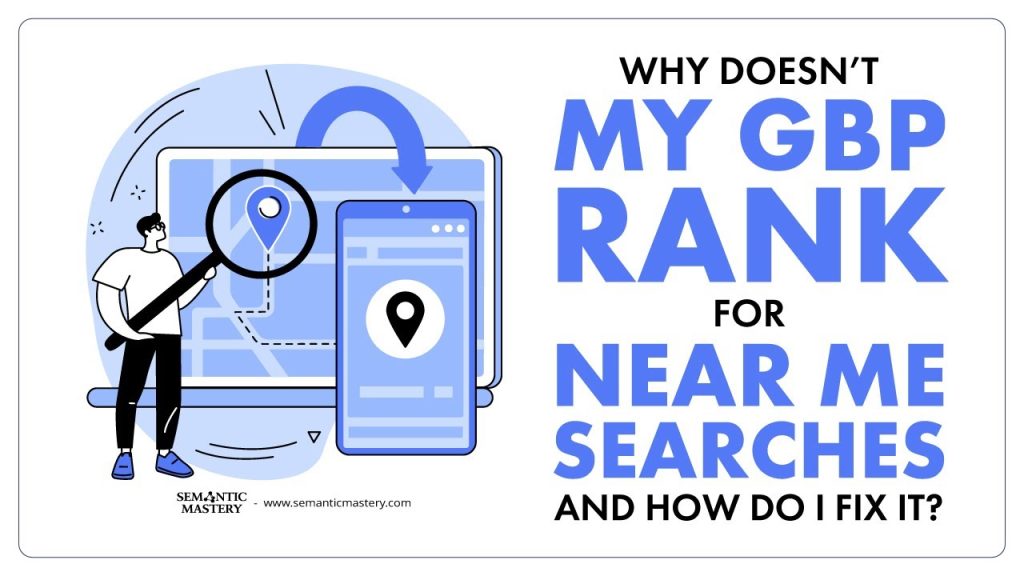Ranking for “near me” searches isn’t the same as ranking for “service” or “service + city.” When someone types “near me,” Google’s looking for proof that your business is active and close to the searcher—not just optimized for the right keywords. If Google doesn’t see that real-world proximity, you’ll drop out of the three-pack fast. In this guide, we’ll show you why that happens and the exact steps we use to tighten local signals, strengthen Google’s trust, and boost visibility for “near me” searches.
Table of Contents
Why “near me” behaves differently
“Near me” is a proximity signal. It tells Google to show businesses that are physically close to the person searching. A general search or a search that has the city name lets Google use a wider area. That wider area can include many more businesses. So a Google Business Profile that ranks for “service” or “service + city” may not rank for “service + near me” if Google does not think it is near the searcher or active in that narrow area.
We also see a pattern in grid reports. If the generic query ranks well, the “near me” query usually ranks close to it. But it often drops faster. That means a business might appear in the top three for the general query, but once we add “near me” the business can fall out of the three-pack much quicker. This is because the search now requires tight proximity and local authority.
How Google decides who is “near me”
Google uses many signals. It looks at the declared business address. It looks at citations on other sites. It looks at links that reference the place. It looks at photos and posts on the Google Business Profile. It also looks at user location data and patterns of engagement.
If Google does not have strong evidence that the business is active and nearby, it will favor other listings that show clearer local proof. That is why the answer often is not only about brand strength. It is about how Google understands the business location and activity at that location.
Got SEO Questions? Get answers every week at 4pm ET at Hump Day Hangouts. Ask questions ahead of time, or live – just go to: https://semanticmastery.com/hdho (bookmark this!) 10+ years of insights given every week!
Get your checklist to help get better results with GBPs, faster.
Practical steps to improve “near me” rankings
We focus on a few straightforward actions. These are things any business can do or ask their team to do. The goal is to make Google see the business as local, active, and near the searcher.
- Increase geo signals. Add citations that include the exact address and local area names. Use local directories, local news, and industry sites that accept business listings.
- Create local links. Get links from local websites, local chambers, suppliers, and community pages. These links tell Google the business is part of that local web of sites.
- Use press releases the right way. A press release that mentions the city and the service can help when done properly. It should read naturally and mention the location and business name.
- Build supporting location pages. If the business serves many neighborhoods or nearby towns, publish pages for each area. Then link those pages back to the main location page.
- Upload on-site photos and videos. This is one of the most powerful moves. Take photos and short videos on the job site with a mobile phone. Then open Google Maps, find the business listing, and add the photos directly from the phone to the listing. Do not email or text the images first. Upload them directly from the job site.
- Test near you. Use the phrase near you in headings or the SEO title. Google now understands near you as a match for near me. Try an H2 that says something like Contact Our Company Near You in [City].
Why on-site photos and videos work
When employees consistently upload photos and videos from the job site, Google gets fresh, local proof that the business is active at that location. Over a few months, this helps the profile perform better for “near me” searches. We have seen clients climb and keep their ranks simply by doing this job site photo habit.
We are not saying one batch of photos will fix everything. It is a long-term habit. If the team takes photos on every job and uploads them to the Google Business Profile each time, that builds a pattern. That pattern signals to Google that the business is consistently active in that local area.
How to make on-site uploads a regular habit
- Train techs and crews to take photos on every job. Short videos work too.
- Open Google Maps on the mobile device. Search for the business name and open the profile.
- Tap add photos and upload the photos directly. Do not send them by email or SMS first.
- Write a short caption on the photo if possible that mentions the service and location.
- Repeat this every job week after week.
We find many business owners think their team will do this, but less than 5 percent keep it up. That is why many businesses do not see the benefit. When teams do it consistently, the results can be dramatic. Some clients have reached dominant positions across large grids within months.
SEO and page-level tactics
On the website side, we want to reinforce the same local signals. Here are steps that help.
- Have a clear location landing page. This page should show the address, hours, phone, and services offered from that location.
- Create neighborhood or city pages for nearby towns. Each of these should be simple and focused on that area. Then link each of those pages back to the main location page. This internal linking concentrates local relevance.
- Use local phrases like near you in a heading or a call to action. Put one H2 near the bottom that says something like Contact [Business Name] Near You in [City].
- Keep content simple and helpful. Mention the service and city naturally. Avoid stuffing keywords.
Expectations and how rankings change
We must set a realistic view. The “near me” modifier will usually lag a little behind the generic query. That means the average ranking position for near me will be a higher number. In plain words, it often ranks lower. But with steady local signals, it can catch up.
Also, the drop off from the three-pack for near me can be quite quick. A listing may be in the top three for a general search, but when someone searches near me from a place that is outside a small radius, that listing can fall to 10 plus fast. That shows the searcher and Google are expecting businesses that are nearer. So our work is to tighten the evidence that the business is local and near potential searchers.
Client training and communication
We must be clear with clients. Tell them what will help and why. Explain the on-site upload habit and the value of local links and citations. Offer a simple checklist they can follow. Make it easy for the techs to do the steps and reward the habit when they do it.
We also need to be honest. If a client does the work and still cancels our services because they no longer need them, that is okay. That means we did our job. Often they will come back later for help with expansion or when they need recovery from a drop or suspension. Keeping the relationship positive is the right long-term move.
Where to start first
If you want to test a few things quickly, here is our short list to try in the first 90 days.
- Start the on-site photo and short video habit. Do it for every job.
- Add near you in one H2 on the main location page and test results.
- Build three to five local citations with the exact address and phone number.
- Create one or two neighborhood pages and link them to the main location page.
- Run a small local press release that mentions the city and the main service in a natural way.
These actions are simple. They do not require a massive budget. They require attention and consistency. If we do them, we give Google the signals it needs to treat the business as local and near the searcher.
Common mistakes to avoid
- Do not upload photos from your computer after sending them by email. Upload directly from the job site device.
- Do not text photos to someone else and ask them to upload. That loses location context.
- Do not create many weak citation listings. Focus on accurate and relevant local citations.
- Do not expect one quick fix. This is a steady process of building local signals.
Why does a business rank for service and city but not for near me?
Near me asks Google for businesses close to the searcher. If Google does not see clear, recent local signals that the business is active near the searcher, it may rank lower. The city name search uses a wider area. Near me needs tighter proximity and activity proof.
Does uploading photos to Google Business Profile really help near me rankings?
Yes. When photos and short videos are uploaded directly from the job site, they act as fresh local proof. If done consistently, Google sees the business as active in that location. This often improves near me performance over weeks to months.
Should we use near me or near you on the page?
Test both. Google understands near you as matching near me. Try near you in a heading or the SEO title. Also include the city and service naturally. The combination of on-page text and local signals helps Google match queries.
How many local citations do we need?
There is no exact number. Focus on quality and relevance. Add your profile to reputable local directories, industry-specific sites, and local business sites. Make sure the address and phone are consistent across listings.
What if our GBP gets suspended or we lose rankings?
Contact the person who helped you build the profile. We often see clients come back after a suspension or drop. Keep the on-site photo habit and maintain your local citations. That will help recovery and future stability.
Summary
We can sum this up simply. “Near me” asks for close, active businesses. To win at near me searches we must show Google clear local proof. The fastest, cheapest, and most reliable method is consistent on-site photos and short videos uploaded directly to the Google Business Profile. Add local citations, local links, and a few supporting neighborhood pages that link to the main location page. Test near you in headings. Watch your grid reports to see progress. Do the work regularly and Google will reward the business with better near me visibility over time.