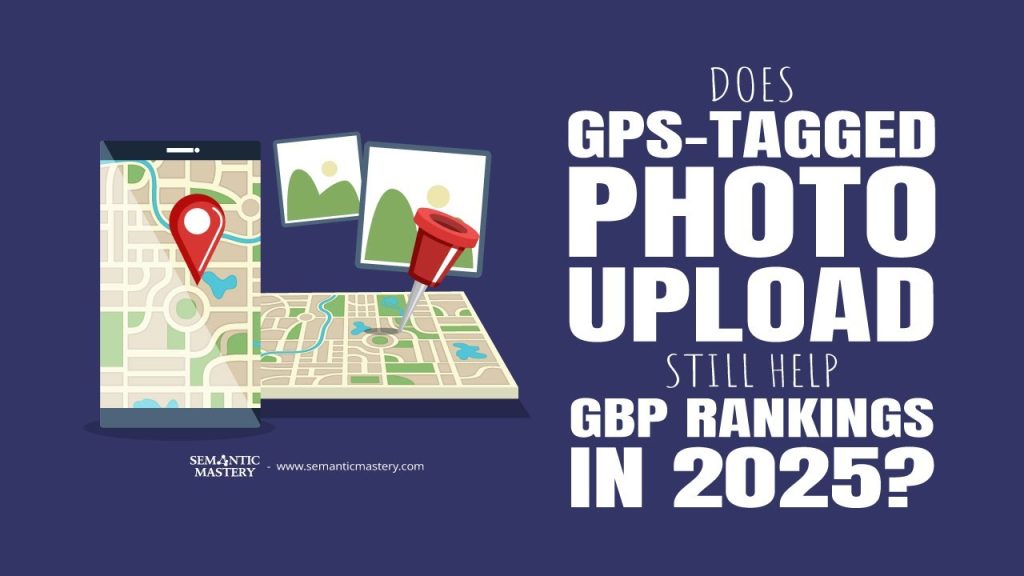Photos aren’t just decoration on your Google Business Profile—they’re ranking signals. The right photo habits can quietly boost visibility, prove real-world activity, and build stronger brand associations. In this guide, we break down why mobile photos matter, the simple upload process we use, and the small tweaks that can turn everyday job shots into local SEO assets.
Table of Contents
Why mobile photos matter for Google Business Profiles
Photos taken on a phone carry a lot of hidden data. That data includes where the photo was taken, the time, and even the altitude. If you record video while moving, the file can include how fast you were moving. Google can read all of that.
We see the biggest benefit when field techs or salespeople take photos at a job. When those photos are uploaded to a GBP, they show real activity at real places. Over time, that tells Google that the business is active in the area. For service area businesses, this is one of the best ways to show local relevance.
How to add real job photos to your GBP
Adding photos is easy. Anyone who is signed in to Google can do it. You do not need to be a manager of the listing. Here is the simple flow we use:
- Open Google Maps and search for your business name.
- When the profile opens, click “Add photos” or “Add more”.
- Upload the photos taken on the mobile device.
We ask teams to take 3–5 photos each time they visit a job. Photos should show the work, the equipment, or the finished job. The more consistent you are, the more Google can see patterns of real work in your service area.
Got SEO Questions? Get answers every week at 4pm ET at Hump Day Hangouts. Ask questions ahead of time, or live – just go to: https://semanticmastery.com/hdho (bookmark this!) 10+ years of insights given every week!
Get your checklist to help get better results with GBPs, faster.
Why we stopped editing EXIF GPS data ourselves
Years ago, some people edited image metadata (EXIF) to add GPS coordinates. We used to try that too. But we do not recommend manual EXIF edits anymore. There are a few reasons:
- Uploading real photos from a phone keeps the original metadata intact. That shows a real person was at the job.
- Modifying metadata can be tricky and can lead to mistakes.
- Consistent uploads from the field have more long-term impact than one-off edited files.
So instead of editing EXIF, we teach teams to take photos on site and upload them straight to the GBP via Maps. This is the habit that moves the needle over time.
Image optimization we still do
There are some image tasks we still do on our end to help build brand associations. We do not change GPS metadata, but we do add visual and textual cues that tie the image to the brand and the service. These include:
- QR code overlays and logos on images. This helps Google and people link the image to the brand.
- Alt text that uses entity-based descriptors, not old-school keyword stuffing.
- Always including the brand name in the alt text. Put the brand either at the start or the end with a separator (like a hyphen). This helps create strong associations between the brand and the service or product shown.
For alt text, we advise this pattern: describe the image using real entities, then add a separator and the brand. For example: “gas line repair at kitchen sink – Acme Plumbing”. Keep it short and accurate. This is not a place for long keyword strings.
How to train your field team
Training must be simple. We want a habit that everyone can follow. Here is the script we use:
- Take 3–5 photos on your phone at every job.
- Show the before and after if possible.
- Include equipment, signage, or workers in the shot so the photo looks real.
- Open Google Maps, find the business, and use “Add photos” to upload.
Make it quick. The easier it is, the more it will happen. We tell teams to think of this like brushing their teeth—routine and quick.
What role do QR codes and logos play?
We place QR codes and logos on some photos to strengthen brand links. The overlay makes the image more clearly about us. When someone searches the brand, Google can match the image and the brand together.
Do not overdo overlays. Use them on a mix of images, not every single one. Let many photos stay natural. The natural photos provide location signals. The overlaid photos provide brand signals.
Use clear, entity-based alt text
Alt text is the small description that describes the image. We always put the brand name in alt text. That helps Google connect the product or service with the brand name. Keep alt text short and use real-world entities.
For example:
- Good: “air conditioner installation – CoolAir Service”
- Better: “split-system AC installation at apartment complex – CoolAir Service”
We avoid stuffing the alt text with extra keywords. Instead, we use descriptive phrases that match what a person would say. This helps Google understand what the photo is about and how it ties to our brand.
Short case note: small edits can have big results
We recently had someone share a quick result after an audit. After we implemented changes and edited titles on the site, they told us:
“20 days after the final title edit, impressions doubled and still on the upward trend.”
That shows small technical updates plus the right photo habits can lead to real lift. Photos alone are not the entire answer. They are part of a package that includes on-site SEO, GBP optimization, and consistent activity in the field.
Practical tips for service area businesses
Service area businesses do not have a storefront that customers visit. That makes showing real work even more important. Here are focused tips we use:
- Make uploading photos a job duty. Each technician should upload after each job.
- Capture details that show the job: pipes, meters, equipment, work in progress, finished work.
- Take a photo with the van or team member in view to show your presence on site.
- Encourage variety: different neighborhoods, times of day, and different client types.
- Mix natural photos and branded images with QR codes or logos.
Common mistakes to avoid
- Relying only on edited EXIF metadata. It is not as strong as real uploads from field phones.
- Using generic alt text like “image123”. Always write a short description and add your brand.
- Forgetting to upload regularly. One or two photos will not move the needle.
- Over-branding every image so that the photos look fake. Keep many photos natural.
Quick checklist to start today
- Create a simple photo policy for your team.
- Tell techs to take 3–5 photos per visit and upload them via Google Maps.
- Keep original phone files when uploading. Do not pre-edit GPS unless there is a real reason.
- Add short, entity-based alt text that includes your brand name.
- Use QR codes or logos on a subset of images for brand association.
- Track impressions and GBP engagement over time.
Frequently Asked Questions
Q: Do we need to be the manager of the GBP to add photos?
A: No. Anyone signed in to Google can add photos via Google Maps. They do not have to be a manager of the profile. That makes it easy for field staff to upload on the spot.
Q: Should we edit EXIF GPS data before uploading?
A: No. We do not recommend manual EXIF edits anymore. The best practice is to take photos on the phone at the job and upload them directly. Those files keep the original metadata and show real onsite presence.
Q: How many photos per job should we take?
A: Aim for 3–5 photos per job. Include before and after shots when you can. Show equipment, the work area, and the finished result.
Q: What should we write in alt text?
A: Use a short, clear description of what the photo shows. Use entity terms, not a list of keywords. Always append or prepend your brand name with a separator. Example: “roof shingle repair – SunTop Roofing”.
Q: Are QR codes and logos useful?
A: Yes. We use them on some images to reinforce brand links. Use overlays sparingly. Let many photos remain natural so they show real activity in the field.
Wrap-up
We see strong, steady benefits when teams build simple photo habits. Let field staff take and upload real photos. Keep most photos unedited so the metadata shows the location. Add alt text that describes the image and includes the brand name. Use logos and QR codes on a selection of images to help create brand links. Combine these photo habits with good on-site SEO and GBP work, and you will likely see improved local performance over time.
Start small. Train your team. Measure impressions and activity. Over weeks and months, those real photos add up into real local visibility.