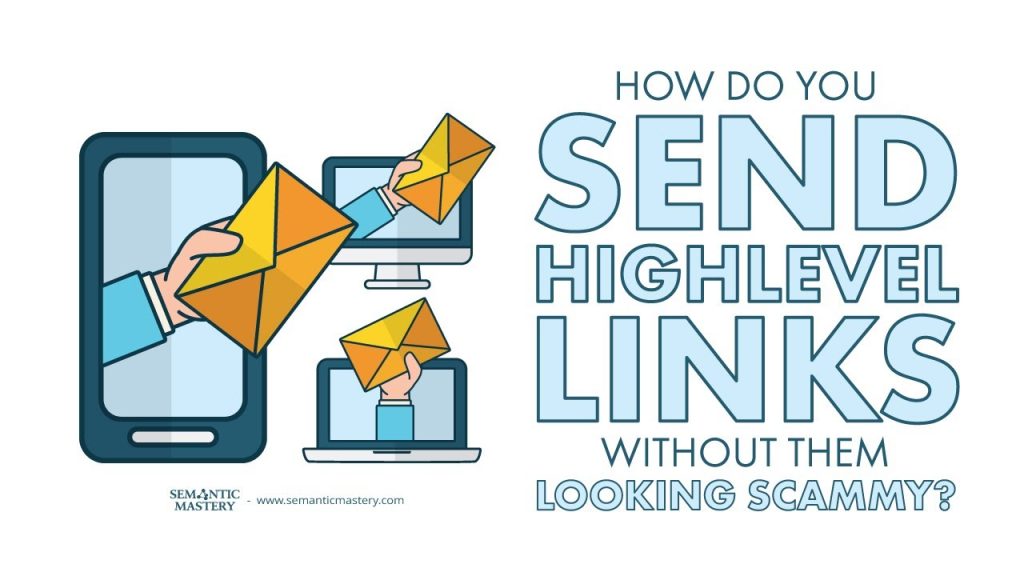If you’ve ever sent a link from HighLevel or a similar platform, you know how ugly those URLs can look—especially in a text message. Long, random strings make even legit messages feel spammy. In this guide, based on a Semantic Mastery video with Bradley Benner, we show how to turn those messy URLs into short, branded links that look professional, build trust, and get more clicks.
Table of Contents
Why short, branded links matter
Long links can look like spam. They often have strange characters and long domains. When a client sees a long messy link in a text message, they hesitate to tap it. That makes our outreach less effective.
Short links with our own domain look clean and familiar. When we use a custom short domain, clients are more likely to click. This helps us get appointments, show proof, and move conversations forward.
How we use short links with clients
We use short links in a few key ways:
- SMS messages that ask clients to book a listing review call.
- Sending images like map radius or local search grid screenshots to show where a business is actually getting jobs.
- Quick links to calendars, forms, or proof documents.
Here is a common flow we use. We tell the client, “We found issues that stop you from getting jobs in areas you want. Book a time to review.” We include a short link to a map image or a local search grid image. The short link redirects to the image or report. That short link looks friendly and direct. It does not look like a random, spammy URL from HighLevel.
Got SEO Questions? Get answers every week at 4pm ET at Hump Day Hangouts. Ask questions ahead of time, or live – just go to: https://semanticmastery.com/hdho (bookmark this!) 10+ years of insights given every week!
Get your checklist to help get better results with GBPs, faster.
Tools we use
We like to keep things simple. Our main tools and ideas are:
- Custom short domain. We register a short domain like TCHQ.link or smshort.link. These are short and brandable.
- Pretty Links Pro on WordPress. This plugin lets us create redirects from our short domain to any long URL. We set up a WordPress site on the short domain and run Pretty Links there.
- Alternative link shortener services. If you do not want WordPress, tools like Sniply or other paid services let you add a custom domain, create redirects, and make QR codes.
We often host the final image on our own server or on a trusted domain. Then we create a short redirect link that looks clean in SMS. For example, instead of sending a long HighLevel image URL, we send TCHQ.link/map1 and it redirects to the image.
Step-by-step: Set up a branded short link using Pretty Links
We will walk through the basic steps we use. The steps are simple and do not need much technical skill.
- Buy a short domain. Choose something short that matches your brand. It does not need to be expensive.
- Create a WordPress install on that domain. It can be a single-page site or a very small install.
- Install Pretty Links Pro or a redirect plugin. Pretty Links gives a simple interface to create short redirects.
- Upload the image or use the long link you already have (for example an image hosted on HighLevel or another storage).
- Create a Pretty Link that points to the long image URL or report URL. Name the short slug something readable, like /map-review.
- Test the short link on desktop and mobile to make sure it redirects correctly.
- Use that short link in your SMS messages, emails, or posts.
When we send the short link, it looks clean. It also shows our brand in the domain, which adds trust. If a client asks why they need to book a call, we reply with the short link and a simple message: “Here is where you said you wanted jobs; here is where you are actually getting work.” The image makes the issue clear and leads to a call.
Why we host images on our own site
Sometimes HighLevel or other SaaS platforms give you a long image URL. Those URLs are ugly and often look like spam. We prefer to host the images on a domain we control, or keep a redirect that goes to the hosted file. This gives us two wins:
- The visible link is short and branded.
- If we move the image later, we only update the redirect, not every message we already sent.
This approach makes follow-up easier. It also keeps our messages consistent and professional.
Alternatives to WordPress and Pretty Links
Not everyone wants to run WordPress. That is fine. We can use other link shortener services that allow custom domains. Here are options we use or recommend:
- Sniply and similar services. They let you use a custom domain and create redirects.
- Specialized URL shortener services. Many let you add a custom domain and track clicks and QR codes.
- Built-in shorteners in some SaaS platforms. Some marketing stacks let you create branded short links, though they may cost extra.
Pick a service that supports a custom domain. That is the main requirement. The custom domain is what makes the link look trusted. Paid services usually give better reliability and analytics.
Best practices we follow when sending links
We do not just send short links and expect miracles. We follow rules that make clients comfortable and more likely to click:
- Context. Always explain why we are sending the link. For example: “Here is your local search grid image showing where your jobs come from.”
- Honesty. We never try to trick clients with misleading slugs. The short slug should match the content.
- Test on mobile. Make sure links work on phones. Most clients will open SMS on their phone.
- Use tracking sparingly. We track clicks to see engagement, but we do not overdo it.
- Keep the domain readable. Avoid odd characters or long strings in the short slug.
Real story: A short link that caused a laugh
We once had a short domain that still had an old homepage image with Samuel L. Jackson swearing. We forgot to change the homepage. A client clicked the short link and opened the site, then wrote a support ticket saying they saw “a picture of a black man cussing at me.” We laughed about it later. The funny part is that the click happened because the link looked trusted and clean. It is also a good reminder to check everything on a domain before we send it to clients.
How we use short links to book listing review calls
Our process for getting clients on a call is simple. We use short links to make the process smooth:
- We run a local search scan or create a map radius image.
- We host the image and create a short link that points to it.
- We send a message: “We published your directory listing. We found some issues that stop you from getting jobs in certain areas. Please pick a time to review: [short link to image and calendar].”
- If the client asks, “Which problems did you find?” we send the short link again and follow up.
This short link approach gets responses and bookings much faster than sending long, messy URLs.
Security and trust tips
Short links can look clean, but security matters. We do the following to keep trust high:
- Use HTTPS on the short domain so it shows as secure in browsers.
- Pick a domain that matches our brand. Clients recognize it.
- Avoid over-shortening. Very obscure slugs can look odd. Keep slugs readable.
- Tell the client what they will see after they click. For example: “This link opens an image that shows your local search radius.”
FAQ
Do we need a WordPress plugin to make short links?
No. Plugins like Pretty Links make it easy, but you can use paid link shortener services that let you add a custom domain. WordPress is one way. It is not the only way.
Can we use any short domain?
Yes. Pick a short domain that matches your brand and is easy to read. Avoid domains that look random or unrelated to your company.
Will short links hide tracking from clients?
Short links can include tracking, but we recommend being clear about what the link is. We do not hide tracking from clients. Transparency builds trust.
What if the short link stops working?
Use a redirect service or a WordPress redirect so you can update the destination without changing the short link. Test the link often and make sure the hosting is stable.
Are there free ways to do this?
Some services offer free plans, but most custom domain features are paid. Buying a short domain is cheap. Paid services usually give better reliability and features.
Conclusion
Short, branded links are a small step that makes a big difference. They look professional, increase clicks, and help us book more calls. We use a short domain plus a redirect tool like Pretty Links or a paid shortener to make links clean. We host images when needed, test the links on mobile, and explain the link in the message. Follow these simple steps and your outreach will look much more trustworthy in seconds.
If you want to try it fast: buy a short domain, make one redirect, test it on your phone, and send it in an SMS. You will notice people click more. Keep the slug simple, be honest in your message, and use HTTPS. That is all it takes to move from spammy links to links that impress clients.