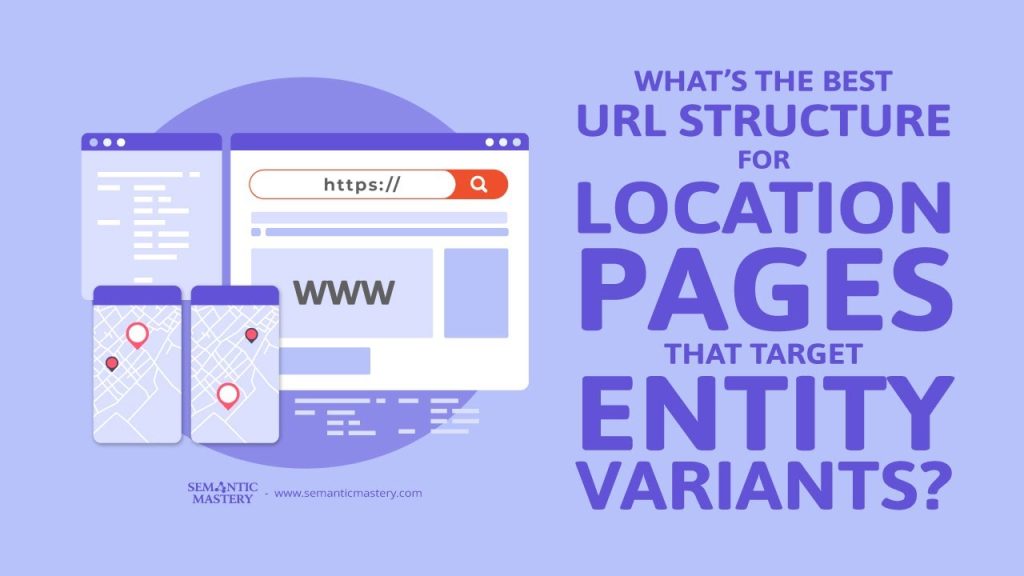How many H2 headers should you use on a location page? It’s a question we hear all the time—and the answer might surprise you. In our Semantic Mastery session with Bradley Benner, we explained that the number of H2s doesn’t matter. What matters is clarity: how well your page tells both people and search engines who you are, what you offer, and where you do it. This post breaks down how to structure headers, URLs, and content so your location pages rank higher and convert better—without the fluff or keyword stuffing.
Table of Contents
What changed in SEO and why this matters
For years we all played the same game. We scraped the top pages, counted words and headings, and then tried to copy or beat those numbers. Tools told us to add more words and more headings. The idea was simple: more content meant a better chance to rank. Sometimes that worked. Often it did not.
Today things are different. Google and modern language models look for simple, clear signals that tell them what a page is about, without wasting processing power. That means they like pages that say one thing clearly, not pages that try to trick the system by stuffing keywords or adding headings just to hit a count.
H2s: use only as many as you need
So how many H2s should you use? Use the number that helps you explain the topic. If you need three H2s to cover the message clearly, use three. If you need one, use one. If you need seven, use seven. The goal is to make the page easy to scan for a person and for a machine.
- Headings should break up ideas so a reader can scan and understand quickly.
- Headings should match the content that follows them.
- Do not add headings only to jam keywords into the page.
Think about the visitor first. We want the person to see the page, know who the brand is, understand what services are at that location, and be able to contact the business. Headings should help guide that visitor toward the action we want them to take, not confuse them.
Got SEO Questions? Get answers every week at 4pm ET at Hump Day Hangouts. Ask questions ahead of time, or live – just go to: https://semanticmastery.com/hdho (bookmark this!) 10+ years of insights given every week!
Get your checklist to help get better results with GBPs, faster.
What a location page should include
When we build a location page, we keep it tight. The location page is not the place for a long research article. It is the place to say who we are and how to reach us. Here are the main parts we include:
- URL — short and clear, not stuffed with keywords.
- H1 — the main name of the location or the brand and city.
- Short intro — one or two short paragraphs saying what this location does.
- Services list — bullet points or short paragraphs for each service offered at that location.
- Contact info — phone, address, hours, and a clear call to action like “Call,” “Book,” or “Request a Quote.”
- Map or directions — a small map or link to directions to help visitors find the location.
- Social proof — a short testimonial or a link to reviews if relevant.
That is it. Keep things direct. If you have a larger service area or many service types, create separate service pages that link to the location page. The location page should not try to be a full encyclopedia about the business.
Why the URL matters (and how to keep it simple)
The URL is often the first touch point for a crawler or a language model. Links lead machines to a page, and the URL can give the first clue about the page topic. Because of that, we do not want to overdo the URL. An over-optimized URL can make the entire page look like it is trying too hard.
Here is how we handle URLs:
- Keep the URL short and readable. Use the top-level entity like the brand or the location name.
- Avoid keyword stuffing. Don’t pack the URL with multiple keywords or location variations.
- Use hyphens to separate words when needed, but don’t add extra words just to hit keywords.
- Use a structure that makes it easy to find related pages, for example /locations/city or /services/service-name.
When the URL is simple, the rest of the page can be optimized naturally. Overly optimized URLs can bias how a crawler reads the page and can force you to add too much extra content to “balance” that signal. We prefer to keep the URL neutral and focus optimization on other elements where it helps more.
Main optimization elements to focus on
Rather than forcing the page to have lots of words or headings, focus on the main elements that help both machines and humans quickly understand the page:
- H1 and H2s: Clear, readable headings that match the content beneath them.
- Title tag and meta description: Short lines that explain the page for search results and encourage clicks.
- Structured data: Use schema for local business, address, hours, and service offered when it applies.
- NAP consistency: Name, address, phone must match across site and listings.
- Internal links: Link from related pages and service pages to the location page and back.
- Contact and conversion options: Make it easy to call, book, or request a quote.
All of these signals are stronger than simply adding more H2s or extra words. We want to give Google a clear, short path to understand the page and then present that page to the right people.
How language models and Google find pages
Both Google and modern language models discover pages through links and URLs. The URL is the first point of contact. After that, models look at the main markup and content to figure out what the page is about. Because processing power matters, machines prefer pages that say one thing clearly rather than pages that require long reads to find the main point.
That’s why we use simple, readable URLs and headers. It helps machines and it helps real people.
Old tricks to stop doing now
Here are common mistakes we still see that hurt more than help:
- Adding headings that say the same thing but with slightly different keywords.
- Filling the page with long paragraphs that don’t help a visitor decide to contact the business.
- Over-optimizing the URL with many keywords and location names.
- Copying the top-ranked pages’ word counts without thinking about user intent.
Instead, write short, clear content. Use headings to guide the reader. Keep the focus on helping the visitor take the next step.
Quick checklist for a strong location page
- URL: short, clear, not keyword stuffed.
- H1: brand and location or simple page title.
- Intro paragraph: 1–2 short sentences that say what the location offers.
- H2s: only as many as you need to explain services, contact, and directions.
- Services: short bullets or small sections for each service offered at this location.
- Contact: phone, hours, address, map, and a clear CTA.
- Schema: local business markup if applicable.
- Internal links: point to service pages or the main location hub.
- Proof: a short review or testimonial if it helps conversion.
Example structures for H2s on a simple location page
Here are three simple layouts you can pick from depending on what you need to say:
- Minimal — H1, short intro, H2 “Services”, H2 “Contact”, map. Use when the location only does a few things.
- Medium — H1, intro, H2 “Services” with short service H3s, H2 “About this location”, H2 “Contact and hours”, H2 “Reviews”. Use when you need a bit more detail.
- Full — H1, intro, H2 “Services” linking to full service pages, H2 “Team or staff”, H2 “Directions”, H2 “Contact”, H2 “Policies”, H2 “Reviews”. Use when the location has many services and needs more pages linked in.
No matter which structure you pick, keep each section short and actionable.
Wrap up: clarity beats clutter
We want simple pages that tell a visitor who we are, what we offer at that location, and how to get in touch. The number of H2s does not determine success. Clear structure, readable headings, a simple URL, and proper main optimization elements do. Focus on helping the visitor take the next step, and the search engines will follow.
Frequently Asked Questions
How many H2s should I use on a location page?
Use the number of H2s that helps you explain your page. If you can cover everything with two H2s, use two. If you need five, use five. The point is to be clear for the visitor and the machine, not to hit a fixed number.
Should I stuff keywords into the URL?
No. Keep the URL short and clear. The URL should hint at the page topic but not be full of keywords or location variations. A simple URL helps the rest of the page stay natural.
What is the main job of a location page?
A location page should tell visitors who the brand is, what services are offered at that location, and how to contact the business. It should make it easy to convert a visitor into a caller, customer, or lead.
Do longer pages rank better?
Not necessarily. Long pages can rank if they meet user intent. For location pages, short and clear often works best. If a topic needs more detail, use separate service pages and link them together.
How do language models find the page?
Language models and crawlers find pages through links and URLs. The URL gives the first clue, but the main content and markup tell the model what the page is about. Clear headings and schema help models understand the page faster.
Next steps we recommend
When you update your location pages, follow the checklist above. Keep URLs simple, write short, clear sections, and only use H2s that help the reader. If your business has many services, create service pages and link them to the location page rather than trying to put everything on one page.
Make small changes and measure clicks, calls, and conversions. The goal is not to trick the system. The goal is to help real people find and contact your business. Do that well, and the search results will reflect it.