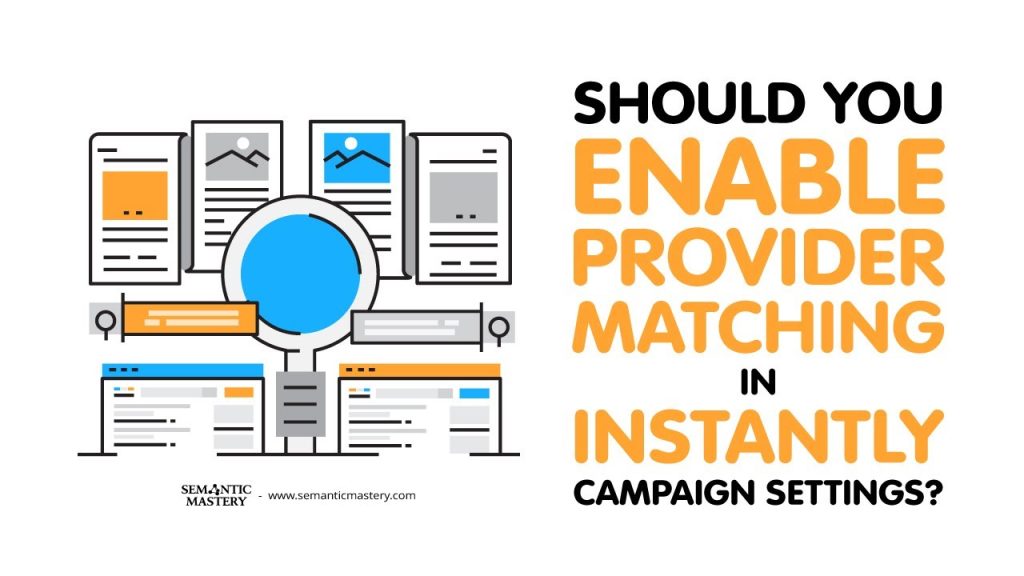We at Semantic Mastery answer a simple question: do we enable Provider Matching in Instantly campaign settings? In our Hump Day Hangouts, someone asked, “Do you enable Provider Matching instantly and instantly campaign option settings?” That question matters for people who do cold email outreach. In this post we explain what provider matching is, when it helps, and why we often skip it. We also share tips that help your cold email campaigns work well even if you do not use provider matching.
Table of Contents
What is Provider Matching?
Provider matching is a setting in Instantly. It looks at the email provider you use to send mail and the email provider of the person you send to. If they match, the system hopes the message lands in the inbox more often. For example, if we send from a Gmail Workspace address to a gmail.com recipient, that is a match. If we send from an Outlook or Microsoft 365 address to an outlook.com recipient, that is also a match.
The idea is simple. Mail servers like to see messages come from a similar source. When the sending provider and the receiving provider match, deliverability can go up. That means more emails land in the main inbox and not in spam.
How Provider Matching Works in Instantly
Instantly lets you connect many sending domains. Each domain may use a different provider. We can add Google Workspace, Microsoft 365, and other mail services. Provider matching will try to send from a domain that uses the same provider as the recipient.
- Recipient uses Gmail → Instantly may pick a Google Workspace sender.
- Recipient uses Outlook → Instantly may pick a Microsoft 365 sender.
- Recipient uses other providers → Instantly picks the matching sender if we have it set up.
This is automatic once you enable the option and have multiple types of sending accounts set up. If you only have one type of account, provider matching has no effect.
Got SEO Questions? Get answers every week at 4pm ET at Hump Day Hangouts. Ask questions ahead of time, or live – just go to: https://semanticmastery.com/hdho (bookmark this!) 10+ years of insights given every week!
Get your checklist to help get better results with GBPs, faster.
Why We Often Don’t Use Provider Matching
We mainly use Google Workspace accounts. All our sending domains are Workspace. Because of that, provider matching is not useful for us. It only matters if we have a mix of providers. We do not add Microsoft or other paid services to our setup. So we do not turn on provider matching.
We get good results from Workspace accounts alone. We get replies and good inbox placement. For many people, one good provider is enough. It is simple to manage. It also keeps setup and DNS work easier.
When It’s Worth Testing Provider Matching
If you plan to add other providers, test provider matching. It can help if:
- You integrate Outlook or Microsoft 365 accounts.
- You add other service providers with different reputations.
- You notice deliverability problems that might be related to provider mismatch.
Testing means you set up a few accounts with different providers. Then you run test sends to lists with a mix of addresses. Measure deliverability, open rates, and reply rates. If matching shows a clear lift, keep it on.
How to Set Up Provider Matching for Testing
Here is a simple plan to test provider matching in Instantly:
- Create or get a few sending accounts. Mix Google Workspace and Microsoft 365 if possible.
- Connect these accounts to Instantly. Make sure DNS records like SPF, DKIM, and DMARC are set for each domain.
- Prepare a test list with different email types: gmail, outlook, yahoo, company domains.
- Run two campaigns. One with provider matching off. One with provider matching on. Keep the message the same.
- Track inbox placement, opens, clicks, and replies. Compare results over a week or two.
Small tests give clear signals. If you only see tiny differences, the extra setup may not be worth it. If you see big gains, provider matching can be a helpful tool.
Cold Email Best Practices When You Don’t Use Provider Matching
Provider matching is a tool. It can help. But many other things matter more for cold email success. We focus on the basics first. Here are the steps we follow to keep deliverability high and get replies.
Use Clean Lists
Only send to correct, active emails. Bad lists create bounces and lower reputation. Clean lists protect your sending domain.
Warm Up New Accounts
Start slow with new domains. Send a few messages a day first. Gradually increase the volume over weeks. Fast starts can trigger filters.
Set DNS Records
Make sure each domain has SPF and DKIM records set up. DMARC helps too. These records tell receiving servers your mail is real. They lower the chance of being marked spam.
Personalize Messages
Write simple, clear messages. Use the recipient’s name and a short reference to their business. Personalization helps open and reply rates. It also reduces the chance of getting flagged as bulk mail.
Keep Subject Lines and Copy Natural
Use normal language. Avoid spammy words and all-caps. Short subject lines often do better. The body of your email should be short and to the point.
Throttle Your Sends
Spread sends over the day and week. Don’t blast hundreds from one domain all at once. Throttling keeps the sending profile natural.
Monitor Reputation
Watch your bounce rate, complaint rate, and open rate. If things drop, pause and diagnose. Fix the problem before sending more.
Common Questions We Get
Below are quick answers to the questions we often hear about provider matching and cold email setup.
Does provider matching guarantee inbox placement?
No. It helps in some cases but does not guarantee inbox placement. Many factors affect deliverability, like domain reputation, DNS records, content, and list quality.
Is it hard to set up multiple providers?
It can be more work. Each provider needs accounts, DNS setup, and integration within Instantly. You also need to manage multiple domains and monitors. For many teams, one good provider is easier to manage.
Can we get good results using only Google Workspace?
Yes. We do. Google Workspace is reliable when it is set up correctly. We get solid response rates with only Workspace accounts.
Should small teams test provider matching?
Only if they have time and want to try to improve deliverability. If you already get good results, the extra setup may not be worth it. If you struggle with deliverability, testing is a good next step.
What else should we test besides provider matching?
Test message copy, send times, subject lines, and list segmentation. Often these changes move the needle more than provider matching.
Examples from Our Practice
We often answer direct questions in our live hangouts. One person asked exactly, “Do you enable Provider Matching in Instantly campaign options settings?” Our answer was simple. We do not. All of our sending domains are Google Workspace. We do not have multiple providers to match, so the option would not help.
We also shared that if you want to try, it is worth a test. Add a few non-Workspace accounts, configure DNS, and run side-by-side campaigns. Let the data tell you what works.
Quick Checklist Before You Send
- Is the sending domain warmed up?
- Are SPF and DKIM set?
- Is the list cleaned and verified?
- Is the message short and personalized?
- Are send volumes throttled?
- Do you have a plan to measure results?
Conclusion
Provider matching in Instantly can help in certain setups. If you run a mix of Google Workspace and Microsoft 365 accounts, it might improve deliverability for some recipients. But it is not always needed. We use only Google Workspace. For us, provider matching would do nothing. Instead, we focus on warm domains, good DNS, clean lists, and strong copy.
If you decide to try provider matching, run a small test. Compare matched and unmatched campaigns. Measure opens, replies, and inbox placement. Use what the data shows to decide if the extra work is worth it for your team.
FAQ
Q: Will enabling provider matching hurt my campaigns?
A: Not usually. If you have multiple providers set up correctly, it should not hurt. But if you misconfigure accounts or DNS, it could cause problems. Test carefully.
Q: Can provider matching replace good sending practices?
A: No. Good practices like warming, DNS setup, and clean lists are more important. Provider matching is a tool that can help, but it cannot fix basic problems.
Q: Do we need expensive tools to test provider matching?
A: No. You can test with the accounts you already have plus one or two extra. Use Instantly’s campaign reports to compare results.
We hope this guide helps you decide if provider matching is right for your cold email campaigns. If you have more questions, bring them to our next hangout and we will walk through them live.