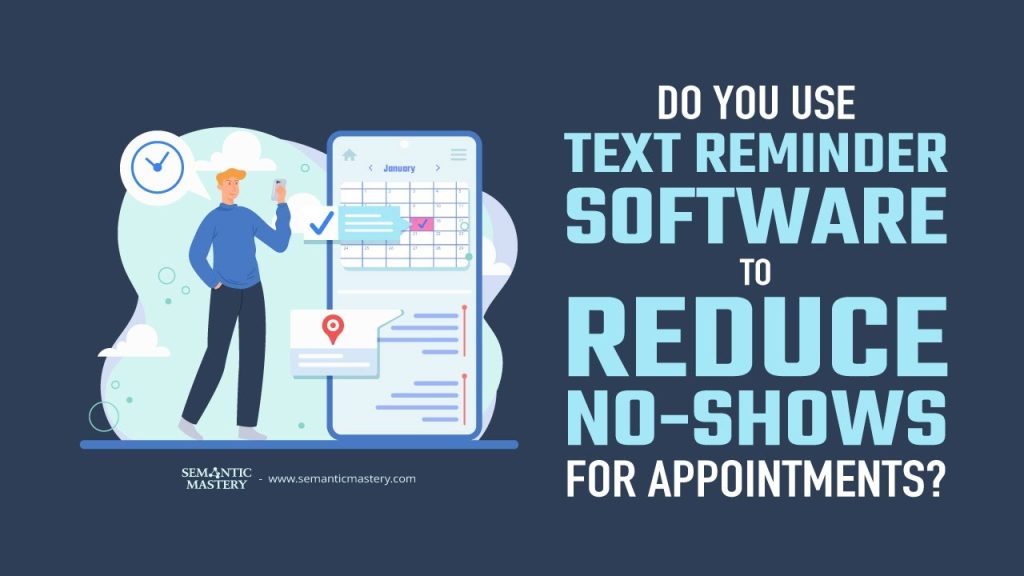Scheduling chaos kills productivity — especially when no-shows and tech issues pile up. In this Semantic Mastery walkthrough, Bradley Benner breaks down how we automate appointments inside High Level to keep calendars full and clients showing up. You’ll see exactly how we confirm bookings, send reminders, prevent conflicts, and where it actually makes sense to use other tools instead of forcing everything through one system.
Table of Contents
Why appointment automation matters
When people book a call or a job, we want them to show up. No-shows waste our time and slow down our business. Automation helps by sending clear confirmations and reminders so both sides remember the meeting. When automation is set up well, it saves time and keeps our schedule running smoothly.
How we use High Level for bookings and reminders
We run most of our appointment booking inside High Level. This means the calendar, notifications, confirmations, and reminders are all handled from one place. High Level can send email, text messages (SMS), and create Google Calendar events for every appointment. That gives the client multiple ways to remember the meeting.
- We do not let appointments auto-confirm. People send a request. We look at the request and approve it manually.
- When we confirm, High Level sends a confirmation email, an SMS, and a Google Calendar invite. This is three separate notices so the client sees the appointment in different places.
- High Level then sends reminder messages: one 24 hours before, and another one hour before the meeting (for most of our services). For some services, like tree work, we set the last reminder to two hours before.
- We also get a reminder ourselves so we do not forget the call.
Using High Level this way reduces no-shows a lot. The mix of email, Google Calendar, and SMS covers most ways people track their time.
Got SEO Questions? Get answers every week at 4pm ET at Hump Day Hangouts. Ask questions ahead of time, or live – just go to: https://semanticmastery.com/hdho (bookmark this!) 10+ years of insights given every week!
Get your checklist to help get better results with GBPs, faster.
Why we confirm appointments manually
We manage a lot of different calendars for different services and companies. The calendars do not always talk to each other perfectly. That can create double-bookings or conflicts. Because of that, we review each appointment request and confirm only after checking our schedule. Manual approval helps us catch conflicts before they become problems.
To make the manual process fast, we use message templates inside High Level. We keep a short snippet that says there is a conflict and lists three alternate times in Eastern Time. We click the template, tweak the times if needed, and send it. This keeps the back-and-forth short and smooth.
What a typical appointment flow looks like
- Client fills out booking request.
- We review the request and check for conflicts across our calendars.
- If the time works, we confirm the appointment in High Level. High Level sends email, SMS, and a Google Calendar invite.
- Client receives confirmation notices.
- High Level sends a 24-hour reminder and a 1-hour reminder (or 2-hour for some services).
- We and the client both get a reminder before the meeting.
This simple flow is how we keep appointments organized while reducing extra apps and logins.
When High Level is not the best tool
High Level is powerful, but it is not perfect for every task. For example, we tried to use it for cold email outreach for months. Years ago it worked well. But in recent releases, the inbox placement got worse. Emails sent via High Level SMTP were landing in promotions or spam for Gmail accounts. That made our cold email results drop.
We tested many options before deciding to use a different app just for cold email. Instantly is one app we use for cold outreach. It is simple and built for that one job. It also has features to help with inboxing that High Level did not handle as well for us.
When to keep everything inside High Level
We try to keep as much as possible inside High Level for two reasons:
- Fewer logins and fewer apps to manage.
- Simpler training for the team and clients.
High Level replaces many tools like website builders, CRM, email, SMS, and social posting in one platform. Because of that, we have started moving more clients into High Level sites instead of WordPress sites and into the High Level social planner for posting. This reduces cost and reduces the number of tools someone needs to learn.
Why some apps still make sense
There are a few cases where a standalone app is better at one job than High Level. Cold email is one. Also, some agencies want a single dashboard to post social media to many client accounts at once. These apps solve specific problems and are worth using when they perform a task much better than High Level.
The trade-off is integration work. Adding more apps can create friction. We weigh the benefit of a better result versus the cost of more tools. If an app delivers a clear improvement in outcomes, we will use it. But we try to limit the number of extra apps.
How we help clients with High Level
Many people get scared by High Level because it has so many features. We see that all the time. To avoid overwhelming clients, we offer managed High Level accounts when they join our coaching program.
- Managed account cost while in the program: $200 per month.
- Own High Level agency account (if they want to take over): starts at $300 per month.
- We provide snapshots, templates, workflows, and automations so clients can get started fast.
The idea is to reduce tech friction. We set up the core automations and standard operating procedures (SOPs). With our training, clients learn only what they need for their business. That keeps learning focused and avoids the trap of chasing every new High Level feature.
Practical tips to reduce no-shows with High Level
Here are practical tips we use and recommend you follow when building appointment automation:
- Send a clear confirmation right after the appointment is approved. Use email, SMS, and a Google Calendar invite.
- Use a 24-hour reminder and an extra reminder close to the meeting (1 or 2 hours works best depending on your service).
- Include timezone information in messages. We state Eastern Time (EDT) when we list times.
- Use short templates for rescheduling messages. Keep the template with three alternative times ready to go.
- Audit your calendars often. If calendars do not sync, check for gaps and set manual approval until you fix the sync issue.
- Test the whole flow yourself by booking a test appointment and following the messages you receive.
- Log client confirmations or reschedules inside the booking note so your team sees what happened.
Common problems and fixes
Here are issues we ran into and how we fixed them:
- Double bookings — We turned off auto-confirm and approve requests manually until calendars sync better.
- Emails going to spam — Use a dedicated cold email tool for outreach. For appointment emails, make sure you follow best practices and use proper sending domains.
- Clients miss SMS — Keep SMS short and add the calendar invite. Some people rely on Google Calendar more than texts.
- Team confusion — Use templates and SOPs. Train the team on how to handle reschedules and confirmations.
What we recommend for most businesses
If you are just starting, we recommend using a managed High Level account or a snapshot that already has the workflows and automations set up. This avoids spending months learning the platform and getting stuck on tech problems. As you grow, you can migrate to your own agency account when you are ready.
Keep automation simple at first: booking, confirmation, calendar invite, 24-hour reminder, and a 1-hour reminder. Add more complexity only when you have a clear reason.
Wrapping up
High Level can handle most appointment automation needs. It sends confirmations and reminders via email, SMS, and calendar invites. Manual approval helps manage calendar conflicts. For some tasks like cold email, other apps can perform better. The goal is to reduce no-shows and reduce the number of tools you must manage. We focus on simple, repeatable processes that keep appointments on track and keep everyone on the same page.
Frequently Asked Questions
Do we use software to text people who book appointments?
Yes. We use High Level to send SMS messages when an appointment is confirmed and as reminders 24 hours and one hour (or two hours for certain services) before the meeting.
Why do we confirm appointments manually instead of auto-confirm?
We manage multiple calendars that sometimes do not sync well. Manual confirmation helps us avoid double-bookings and scheduling conflicts by allowing us to check availability first.
How many notifications does a person receive when we confirm an appointment?
They receive three notifications: a direct email from High Level, a Google Calendar invite email, and an SMS message. Then they get a 24-hour reminder and a 1-hour (or 2-hour) reminder before the meeting.
Can High Level handle cold email outreach?
High Level can send emails, but our testing showed that cold email inbox placement was unreliable. For cold outreach we use a dedicated tool like Instantly for better inboxing and deliverability.
Do we offer High Level accounts to clients?
Yes. We offer managed High Level accounts to program members to reduce tech friction. The managed option helps clients get started faster and avoid getting stuck on setup. Later, clients can move to their own High Level agency account if they choose.
What is the best way to reduce no-shows?
Use multiple notification channels (email, SMS, calendar invite), send reminders 24 hours and 1 hour before, include timezone info, and use short reschedule templates to handle conflicts quickly.
Next steps
If you want to try this setup, start by creating a simple booking page in High Level. Build a confirmation template, enable Google Calendar invites, and set up two reminders. Test the flow with a few trial bookings, then refine the messages and times based on real results. Keep the system simple and expand only when needed.
If you are part of a coaching program or agency, ask about managed High Level accounts and snapshots so you can get started without getting stuck in the tech.