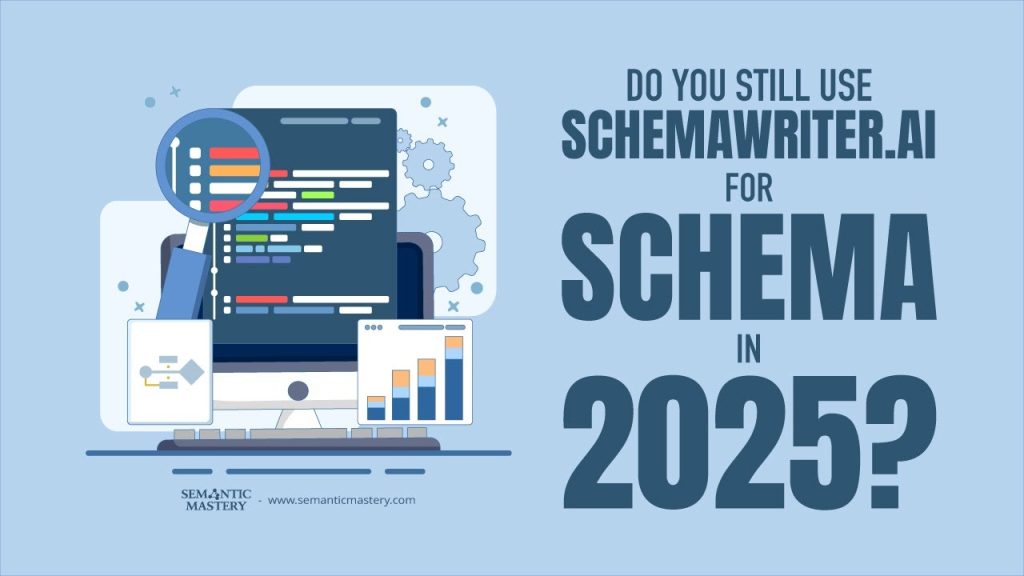We use schema every day to help local sites rank better and show up in rich results. Over time we learned a simple split that saves time and keeps schema clean. We still use Schemawriter AI for some things and InLinks for the rest. This lets us scale without spending hours cleaning up code for every page.
Table of Contents
Why we use two tools instead of one
There is no single perfect tool for every schema job. We picked two tools because each one plays to a different strength. Schema Writer AI is thorough and great for deep, detailed schema like organization and local business. InLinks is much easier to scale and works well for FAQ and general webpage schema.
We prefer this split because it keeps the work much simpler. Use the right tool for the right job, and you avoid long cleanup sessions and slow rollouts.
What we use Schema Writer AI for
We use Schema Writer AI mainly for:
- Organization schema for the home page
- Local business schema for each location landing page
Why these two: they need more fields and must be precise. Schema Writer AI is thorough and pulls in many attributes needed for organization and local business markup. That level of detail matters for business identity, logos, payment options, opening hours, and similar fields we want to control.
We also keep templates for these schemas. For companies in our industry we have CSV templates that include common fields like company name, contact data, and commonly used keywords. The only thing we often change per new client is the area served data, like postal codes and service zones.
Got SEO Questions? Get answers every week at 4pm ET at Hump Day Hangouts. Ask questions ahead of time, or live – just go to: https://semanticmastery.com/hdho (bookmark this!) 10+ years of insights given every week!
Get your checklist to help get better results with GBPs, faster.
What we use InLinks for
InLinks handles the rest. We use it to create and manage schema like:
- FAQPage schema
- WebPage schema
- Other page-level schema types we want to manage at scale
It works with a small piece of JavaScript that we add to the HTML header of the site. The process is simple: add the site in InLinks, copy the JavaScript it gives you, paste it into the header, validate that the code is present, and then select which pages you want InLinks to manage. From the InLinks portal we can add schema to many pages fast without editing each page manually.
Our step-by-step workflow
Here is the exact way we roll schema out. This keeps the work consistent and repeatable.
- Decide which schema types need the deep setup. We pick organization schema for the homepage and local business schema for location pages.
- Open Schema Writer AI and load our CSV template for the new client. Update only the location-specific fields like area served or postal codes.
- Export or copy the schema snippets for those pages and add them to the site where needed, or keep them as managed snippets in our system.
- Install the InLinks JavaScript in the header of the site. Validate it in the InLinks dashboard.
- Inside InLinks, select the pages that need FAQPage or WebPage schema. Apply templates or create new ones for specific page groups.
- Monitor rich results and fix any issues reported by Google Search Console.
This workflow keeps manual edits to a minimum. Schema Writer AI handles the deep, detailed pages we rarely change. InLinks handles the many pages we want to update fast and often.
How our templates speed things up
We spent time creating CSV import templates so we do not have to rebuild schema from scratch for every client. Templates include common fields and typical keyword sets for our industry. For most new locations we just change the area served and a few contact fields.
Templates save huge amounts of time. Instead of building schema line by line, we duplicate a template, change the few location items, and import. That small investment up front makes the rest of the work smooth.
Typical CSV fields in our local template
- companyName
- addressLocality
- addressRegion
- postalCode (this is often the only field we update per location)
- telephone
- areaServed (postal codes or service zones)
- openingHours
- logo and image URLs
- serviceKeywords
We format areaServed carefully so it matches schema rules. That sometimes means turning a list of postal codes into a JSON array or a comma separated list depending on the import requirements. A little formatting work up front saves errors later.
Why Schema Writer AI can feel tedious
Schema Writer AI is thorough. That is great for deep pages, but it has a downside. It can pull in many attributes that are not relevant for every business. That makes cleanup necessary. We often find ourselves removing fields that do not apply.
Cleaning line by line is slow. If we tried to do that for every industry we serve, it would take a lot of time and attention to avoid mistakes. That is one reason we limit Schema Writer AI to the most important pages and use InLinks to scale the rest.
We have not logged into Schema Writer AI every week. The tool updates frequently, and it likely improved over time. But even with improvements it tends to be broad in scope. It includes many items to cover many possible use cases, which means we still need to edit and remove the noise.
Why we do not offer schema as a full white label service yet
We get asked often to provide schema for other agencies and clients. It is tempting because people want it and will pay for it. But we do not offer it as a service yet. There are two main reasons.
- Training and quality. We have not yet trained staff to do the detailed cleanup work reliably across many industries. Teaching someone to know what to remove and what to keep for each niche takes time.
- Bandwidth. Doing that work ourselves for many clients would take too much time. Even with templates there are edge cases and location-specific details that need manual attention.
We prefer to keep schema work in-house for our clients where we have templates and know the business. We are open to offering it later once we have trained team members and refined the process further.
Best practices we follow
Simple rules make schema work better and faster. These are the checks we run before we ship schema to a site:
- Only add schema fields that are true for the business. If a tool suggests a field that does not match the business, remove it.
- Keep organization and local business schema precise. These are the most visible and deserve the most attention.
- Use a small script like InLinks for sitewide or many-page updates. It saves clicks and keeps the site consistent.
- Validate schema in Google Search Console and with structured data tests. Fix any errors the tools flag.
- Keep CSV templates and update them over time as we learn what works best for our industry.
Common mistakes to avoid
We see the same errors over and over. Avoid these and you will save time:
- Leaving irrelevant fields in schema. Only keep what applies to the business.
- Not formatting areaServed correctly. Postal codes and service zones need consistent format.
- Trying to manage everything manually. Use the right managed tool for scale.
- Not validating after deployment. Errors can hide until a test reveals them.
When to reconsider your approach
If you manage only a few pages and each page needs different detailed schema, a single-tool approach could work. But if you manage dozens or hundreds of pages across many locations, split the work. Let an AI tool handle deep, important pages where details matter. Let a scale tool manage page-level schema across the site.
This split reduces time spent on cleanup and risk of errors. It also makes training easier because staff can focus on a smaller set of tasks per tool.
Quick checklist for rolling out schema
- Choose which pages need detailed schema and which can be managed at scale.
- Prepare CSV templates for repeated tasks like local business schema.
- Install the InLinks JavaScript once and validate it.
- Apply schema templates in InLinks for page groups like FAQ and WebPage.
- Validate all schema with a structured data testing tool.
- Monitor search console for issues and fix any errors promptly.
FAQ
Do we still use Schema Writer AI?
Yes. We use Schema Writer AI for organization schema on the homepage and for local business schema on location landing pages because it creates deep, detailed markup that we want to control.
Why do we use InLinks?
We use InLinks to scale FAQPage and WebPage schema across many pages. InLinks uses a small JavaScript snippet in the header and lets us manage schema from its portal, which is much faster than editing each page manually.
How do we handle area served values?
We keep area served in our CSV templates and format postal codes or service zones correctly before import. Often this is the only field we change per new location.
Why do we not offer schema as a service?
We do not offer it widely because it is tedious and requires training. Schema Writer AI often includes many irrelevant fields that need manual cleanup, and we have not trained staff to do that reliably across many industries.
What are the most common schema mistakes?
Common mistakes are leaving irrelevant fields in schema, incorrect area served formatting, not validating schema after deployment, and trying to manage everything manually instead of using a scalable tool.
What is our best tip for scaling schema?
Split tasks by tool. Use Schema Writer AI for deep, important pages and use InLinks for repeating or many-page schema needs. Maintain templates and validate everything with structured data tools.
How do we validate schema after deployment?
We use structured data testing tools and Google Search Console to check for errors and warnings. Fix errors first, then reduce warnings where possible.